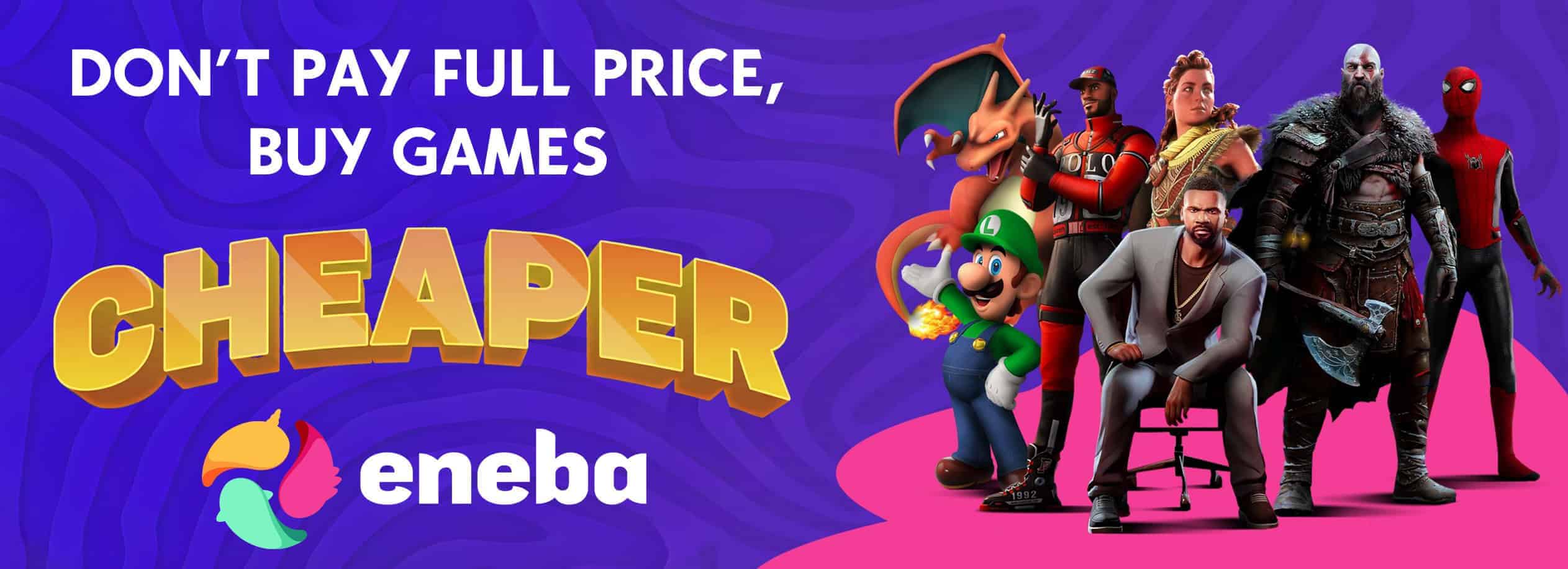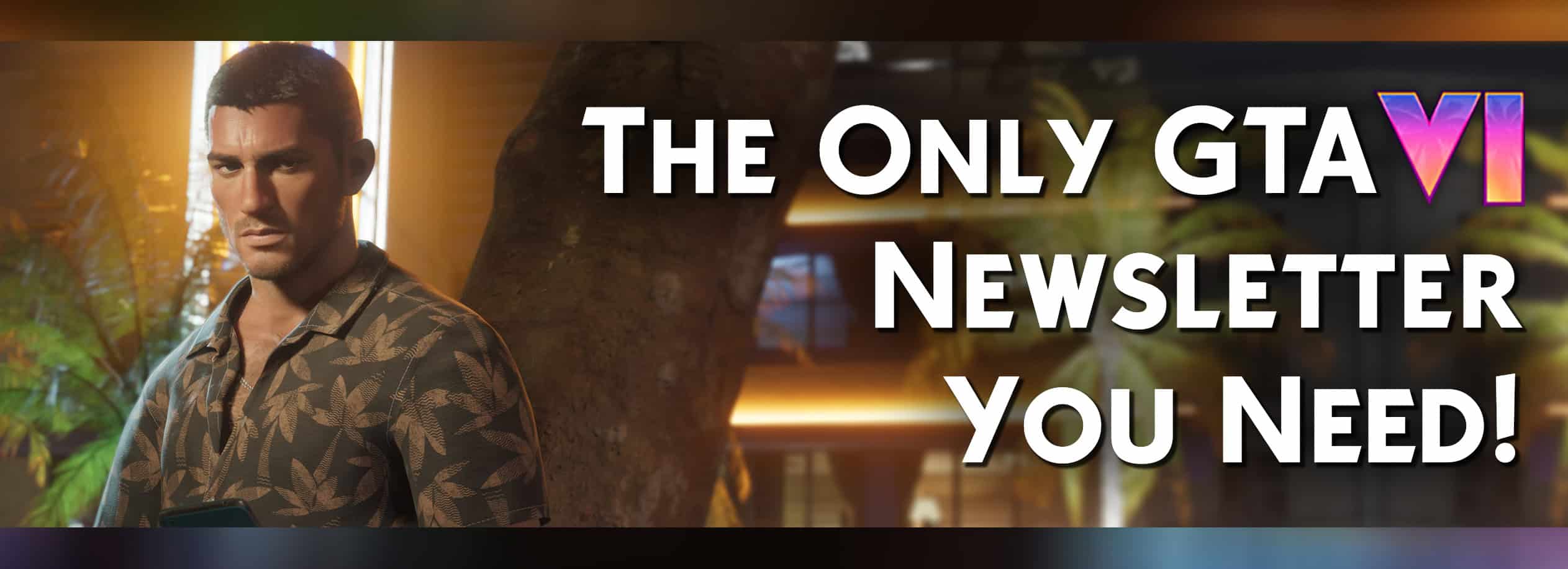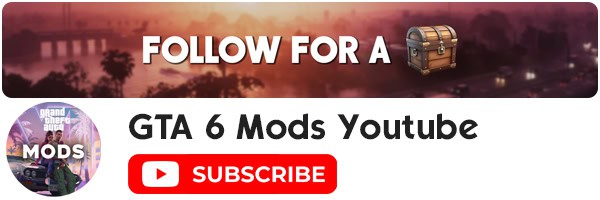VESTIGIA – A Graphical and Environmental Overhaul v1.3
Latest Update: Update 1.3 is the most major update since 1.2, improving HDR compatibility, timecycle balance, snowfall and rainfall. Other changes include 5 new weather types, (thanks to work done by WhyEm) and a slim-down of features, with some features that had no/very little impact being discarded for compatibility. Many mods (for example Ambient Gang) should now be compatible with my mod with no need for load order changes.
VESTIGIA is an overhaul of RDR’s environment, visual and otherwise. It is not simply ‘Vanilla+’ mod (for that, see Vestigia Lite above), its goal is to create a natural-looking, immersive and dynamic environment in RDR2 that differs in art direction to some extent.
Acknowledgments:
Before getting into more detail on features, my utmost thanks to:
– DayL, who provided me with the base for my timecycles.
– Majestic253, who provided us Advanced Game Settings, some settings of which are used in this mod.
– Swartz420, the work of whom has been essential for visual modders like us.
– WhyEm, who has helped me throughout this process, and has been so kind to design a cover.
– And even though I’ve never talked to the Visual Redemption team, they’ve still been a massive inspiration.
Conflicts (non-exhaustive list):
This mod is confirmed to have unfixable conflicts with:
No Vignette
The Perfect TAA
TAA Enhanced
Advanced Game Settings
Enhanced Visual Settings
Stutter Fix
Visual Redemption
A Modest Memory Pool Booster for LML
Visuals (therefore also V.Vintage)
Dark Nights
Collyrium
Fixes Graphical Issues
More Stars (Modified Dark Nights)
Permanent Dirt Decals
Red Dead Reimagined
WhyEm’s Rain
This mod is confirmed to have fixable conflicts with:
Improved Wildlife (my mod should overwrite theirs)
This mod might cause issues with:
Longer Days (seems stable now, keeping this here as a cautionary measure)
More Persistent Weather
Consistent Timeflow and Custom Timescale
Custom Time Scale
Known issues:
– The raised ped limit can cause some instability in two specific instances; when loading the game with other resource-intensive mods, and when teleports happen without (or before) loading screens. While I have not noticed any crashes in gameplay without the use of other resource-intensive mods, when using the ‘game benchmark’, the raised ped limit can sometimes cause a crash. Using the 150-ped limit GameConfig (the default one), can fix this.
– There can sometimes be minor issues with shadow-casting on interiors, but this is barely noticeable.
Features:
The mod is divided into 2 modules, both of which can be enabled/disabled by double-clicking the mod in LML.
Regardless, the mod unlocks all graphics and audio settings. (again, thanks to Swartz420, Majestic253, and WhyEm). Below is a list of major features, there are a few more minor ones; important or game-changing features are shown in bold and italic.
Module: Weather Systems and Visuals
-Overhauls all weather transitions and makes them constant. Above making the game’s weather system feel like a connected system, rather than a bunch of disjoint timecycles, this means that transitions are now slow enough to not be jarring and much more natural. However, the game can still force transitions in some instances.
-Changes the temperature system to be more in line with late spring-early summer US.
-Adjusts chances of different weather events accordingly.
-All timecycles completely overhauled to create more lifelike weather conditions (regional/ground fog, low clouds, more realistic rain, snow and dust storms, etc.).
-A lot of visualsettings.xml changes, including, but not limited to TAA, sharpening, and cirrus clouds.
-An overhaul of all rain, snow, and ice drops.
-Changes in the wind system, and other weather.xml changes.
-More foam when in contact with water.
-More realistic ped effects (breathing cycles, sweat, etc.).
Module: Ped Densities (can be somewhat performance intensive)
-Can raise the ped limit. (depends on your choice of GameConfig)
-More peds in cities.
-More realistic wildlife placement.
-Generally more birds. (depends on your choice of GameConfig)
-Changes in animal and human AI.
-Peds are more likely to converse between themselves.
-Birds flap their wings a little faster.
Installation:
Of course, you need Lenny’s Mod Loader for this mod to work, but other than that, it is pretty simple: put the ‘VESTIGIA’ folder into your ‘lml’ folder in your game directory. After this, you need to open the LML UI (the .exe called ModManager.UI, in the folder called ModManager), double-click on VESTIGIA, and select the modules you want.