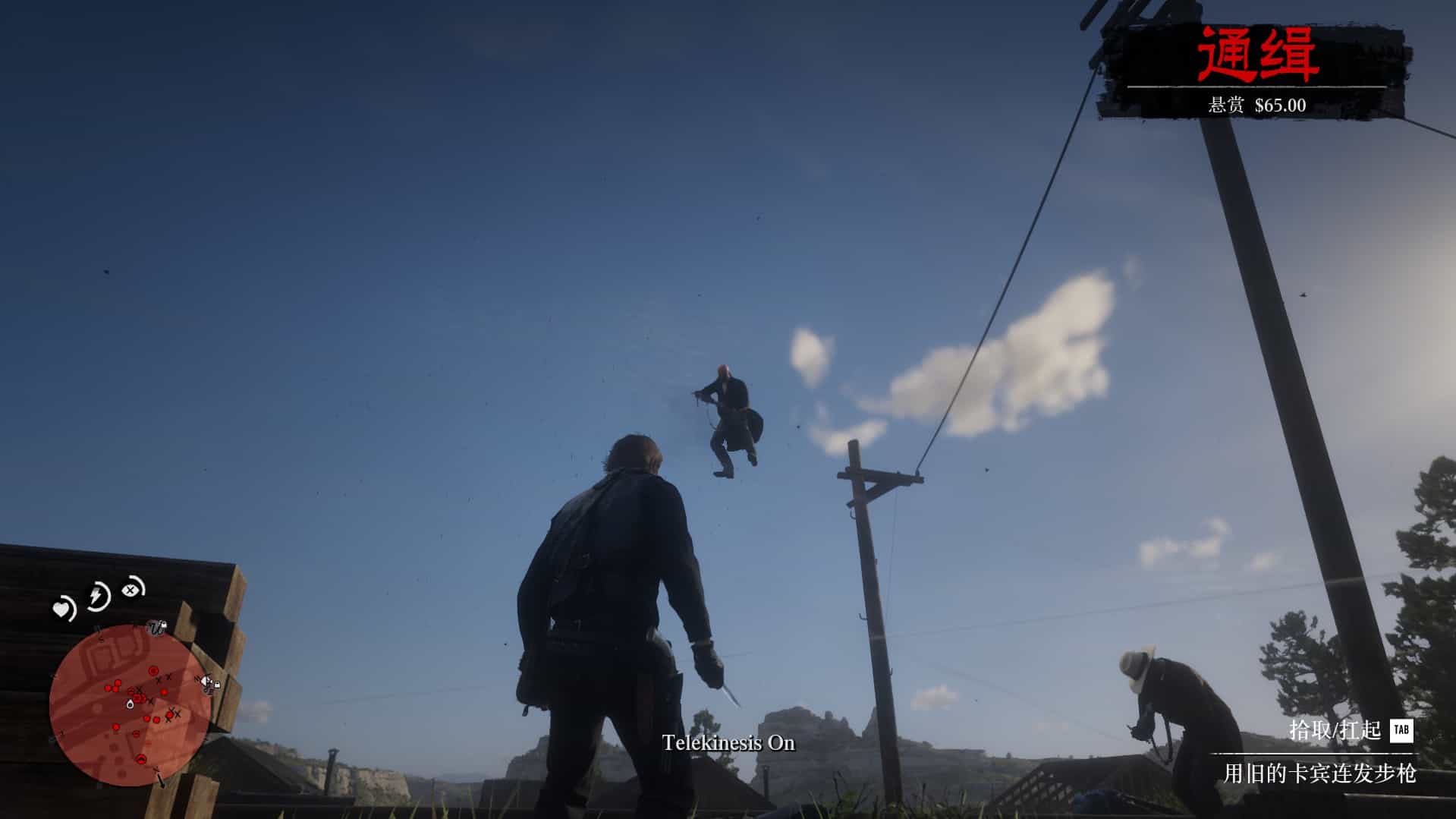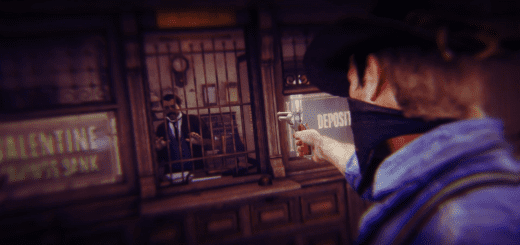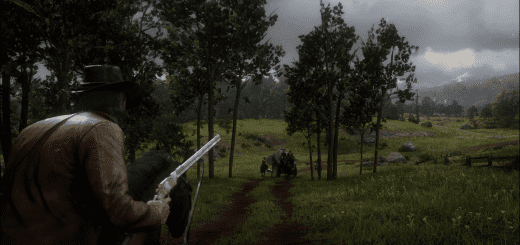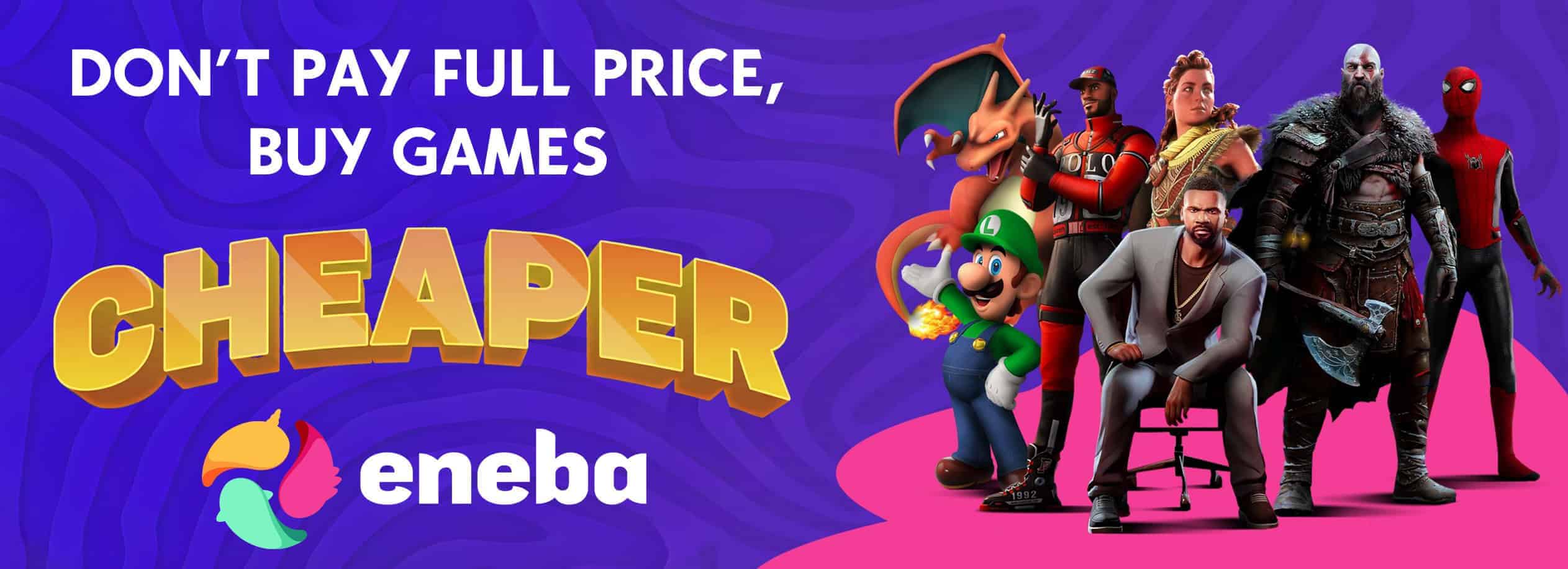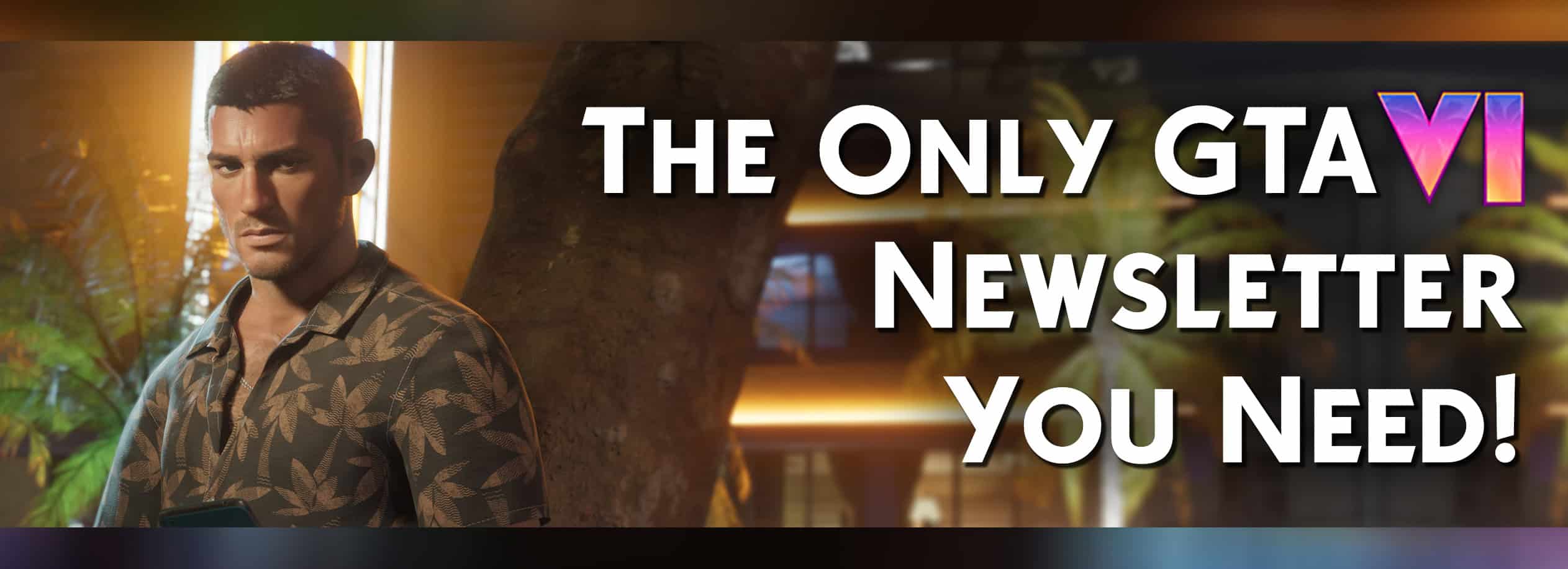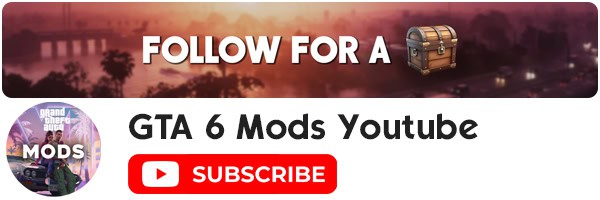Telekinesis and Pyrokinesis
This mod allow you to move things from a distance, attact distant enemies with telekinetic pins or create fire explosions. Only support keyboad for now. I am not a English speaker so sorry for any possible unaccurate or unappropriate expression.
Requirement
ScripthookDRD2 by Alexander Blade: https://www.rdr2mod.com/script-hook-rdr2/
Community ScripthookRDR2.NET: https://www.rdr2mod.com/community-scripthook-rdr2-net/
All other programs required by the above two programs.
Installation
Put the “HCL_Superpower_03.cs” into the /scripts/ folder in the RDR2 installed folder (if you have successfully installed the “Community ScripthookRDR2.NET” you should have this folder, if not, you can create one.).
How to use the powers
Telekinesis: To use telekinesis to move objiects or peds (animal, people), first hold right mouse button to choose a target, then press Q to start the telekinesis, and then release the right mouse button and you can telekinesis the target.
Control of telekinesis: Move mouse (camera) to move the target left, right up and down. Hold number 1 (D1) to push the target away from the player or hold number 2 (D2) to pull the target towards the player. Press number 3 (D3) to throw the target away and stop telekinesis. Press number 4 (D4) to explode the target and stop telekinesis. Press Q again to peacefully stop telekinesis.
Telekinetic Pins: When you are not telekinesis any thing, press number 1 (D1) to shoot a telekinetic pin (if you are aiming a ranged weapon the pin will shoot right through the crosshair, but if you are not aming you can still shoot the pin of course). Press number 2 (D2) to shoot a alternative telekinetic pin.
Pyrokinesis: When you are not telekinesis any thing, press number 3 (D3) to create continuous fire explosions in front of the player. Press number 4 (D4) to create fire explosions around the player. the explosions will not hurt the player but will hurt any thing else.
The D1 – D4 are default equipment keys, I personally change the equipment keys from D1 – D8 to D5 – “the + key”. Of course you can make the change or change the key bindings of this script or even don’t change anything. The Q is the default use cover key, you can unbind it or change the key binding of this mod, or just use “Q” as “Use cover” as well as “Swithc telekinesis”.
How to change key bindings:
Simply open the file with a notepad and make the change. For example, if you want to chang the “switch telekinesis key” to X instead of Q, just find and change all “Keys.Q” into “Keys.X”.
Permissions
You can do whatever you want with this mod. Welcome to modify it and publish the modified mod!