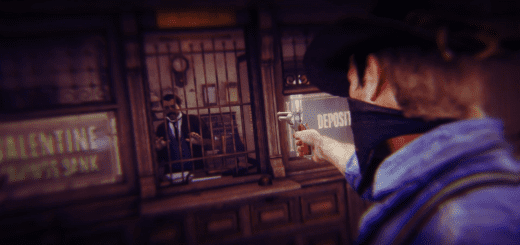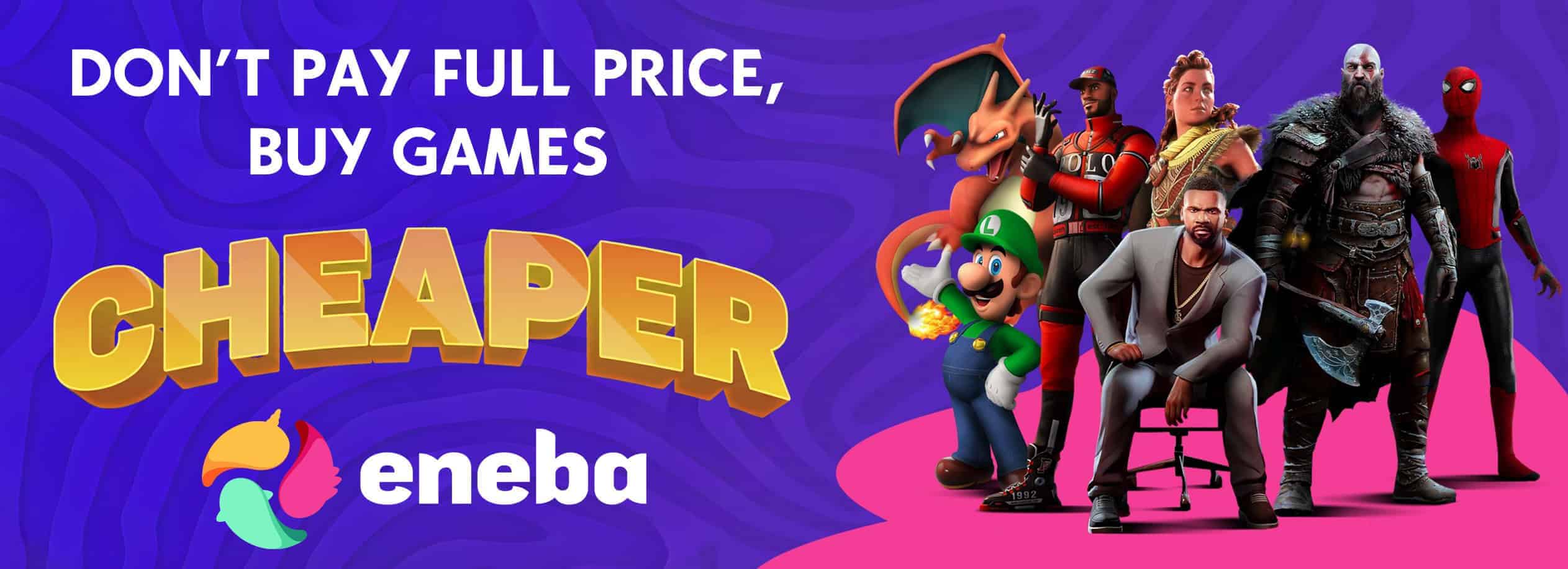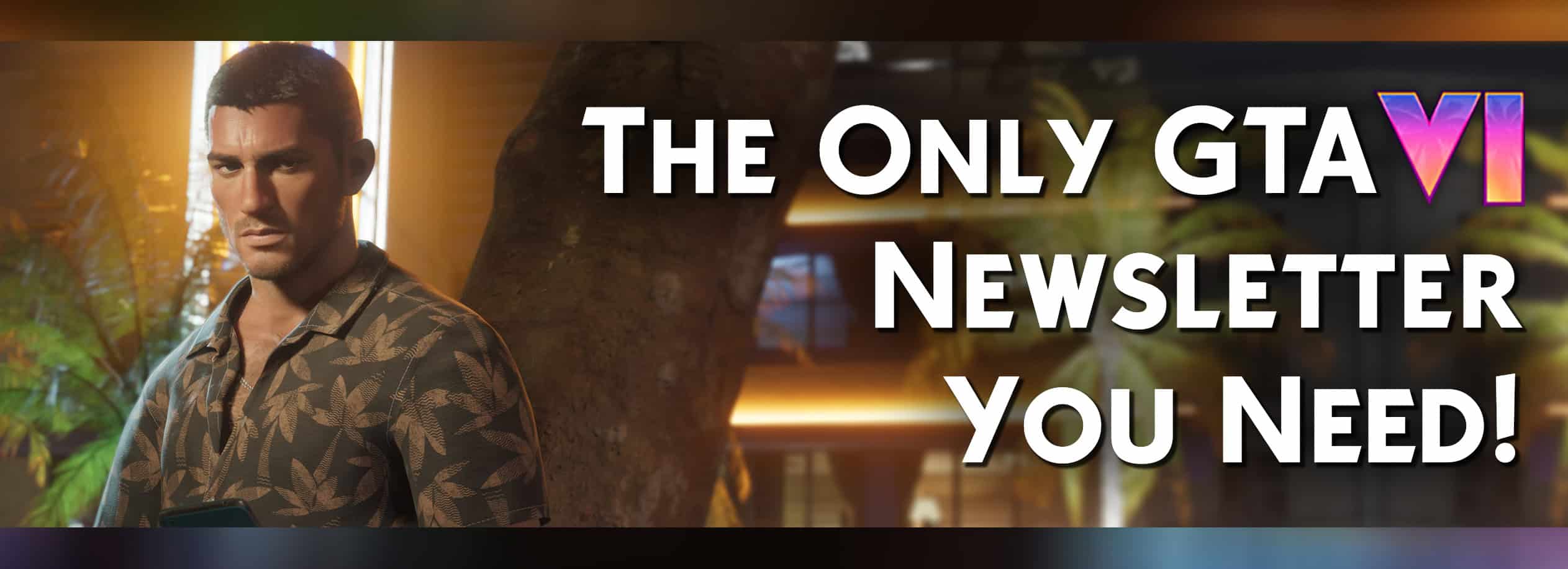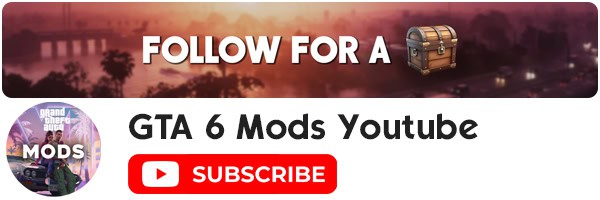Scenario On Command
Installation:
– Install Alexander Blade’s ScriptHookRDR2 —-> DownloadLink —-> dev-c.com/rdr2/scripthookrdr2/
– Extract “ScenarioOnCMD.asi” and “ScenarioOnCommand.txt” from the “files” folder on your Red Dead Redemption 2 game folder.
– Done!
How to use the mod:
Keyboard
– Press ‘X’ to start the scenario.
– Press ‘Z’ to stop the scenario.
Controller
– Press “Y + D-Pad down” (Xbox controller) or “Triangle + D-Pad down” (PS4 controller) to start the scenario.
– Press “B + D-Pad down” (Xbox controller) or “Circle + D-Pad down” (PS4 controller) to start the scenario.
(Controller inputs are a little bit buggy/glitchy so you might need to try it a few times until you get the hang of it)
You can change the scenario while you are in-game. All you need to do is to alt-tab to your game folder
and change the scenario on “ScenarioOnCommand.txt”. Make sure to save the changes to the file.
A list of scenarios is also provided in the download.
IMPORTANT NOTE: make sure to not add more than 1 scenario on “ScenarioOnCommand.txt” file per time.
Description:
This is a simple task-scenario mod that lets you play 1 specific scenario during the game on your own command.