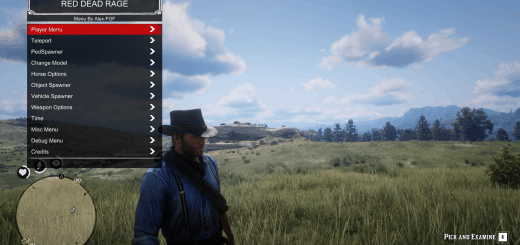Rocket Mode
If you want to fly around at stupid speeds you’ve come to the right place.
Requirements:
1. ScriptHookRDR2
2. Community ScriptHookRDR2
You NEED both of these even though they sound like they do the same thing
Installation:
Place RocketMode.dll in the scripts folder within the Red Dead Redemption 2 base install folder.
Example: (…\Rockstar Games Launcher\Red Dead Redemption 2\scripts)
or (…\[Steam_Directory]\steamapps\common\Red Dead Redemption 2\scripts)
And you’re done!
Controls:
Toggle Invincibility:
Jump+Whistle (While on Horseback: HorseJump+Whistle)
For Keyboard: Space+H
Toggle RocketMode:
Jump+Crouch (While on Horseback: HorseJump+HorseSlow)
For Keyboard: Space+LCtrl
While In Rocket Mode:
Speed Up: Push Forward (W or left stick forward)
Slow Down: Push Back (S or left stick backwards)
Turbo: Attack (Left Mouse or Right Trigger)
Your character will be propelled in the direction of the camera while in rocket mode.
Toggling modes may only work on horseback or on foot.