









Reshade for Vulkan
A guide to get Reshade working in RDR2 under Vulkan. Including a preset I made.
My first ever mod for a game. Well, actually it’s more a manual on how to get Reshade working in RDR2 under Vulkan.
I tweaked a lot to get a preset I did like myself and that is the download/mod. See the screenshots. Some effects are minimal but overall it enhances the graphics.
I have to say though that I really have no idea if it effects the game with FPS drops. I have an Intel i9 9900K with an MSI RTX 2018 ti and it works great on that. I am not so much an FPS guy as well going for the looks.
So here the manual.
There are some things you need to download first.
- Of course the latest graphics drivers. I have the latest NVidia 441.41 version of that.
- A modified version of the latest ReShade made by mLgz0rn. This version does makes Vulkan Reshade work. Don’t know who he did it but it works.
- Info and download on github.com/mLgz0rn/reshade/releases
- This file can be flagged as unsafe but it is a false-positive, it is totally safe to use.
- This download is not required but I use it in my settings and it makes for great eye-candy. It’s a set of extra shaders for ReShade.
- It’s called qUINT and it’s made by martymcmodding. Info and download on github.com/martymcmodding/qUINT
- The preset I made for download here called Reshade_Vulkan.ini. Again, not required but it can be used as a baseline … but of course also because it looks beautiful
The install steps:
- If RDR2 is set to DirectX 12: run RDR2 and set it to Vulkan and stop RDR2.
- Place the Reshade_Vulkan.ini file in your game directory there where RDR2.exe is.
- Install the ReShade.Setup.exe, select RDR2.exe, then select Vulkan below that. Then do a download of all the offered shaders *exept* the MXAO.fx. This one conflicts with the qUINT MXAO below. You don’t need them all but it is fun to have and play with them if you want.
- Then click on the Edit Reshade Settings, open the Preset part and point it towards the Reshade_Vulkan.ini file you placed in the main RDR2 directory.
- Open the qUINT-master.zip file and place all the files from the Shaders map into the “reshade-shaders”- directory that was created by the ReShade setup in your RDR2 directory.
And that’s it, RDR2 will can now use ReShade with Vulkan. When run, my Reshade_Vulkan preset will be loaded. Initially the normal key for the ReShade settings is the Home button but you can change that in the settings. I myself have the / key for the settings and the * key to toggle the effect On or Off.
The qUINT MXAO shader can give sometimes a bit weird result in heavy fog or when looking directly into the sun.
If you don’t want to use this all anymore, do the following to remove it all.
- In your main RDR2 directory, remove the “reshade-shaders”-directory and these files: ReShade.ini and Vulkan_Reshade.ini
- In C:\Users\\AppData\Local, remove the ReShade directory.



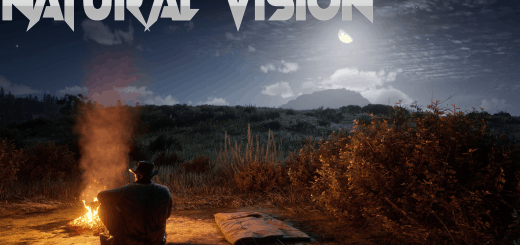


I see my mod made it here 🙂
I do not have an account here.
Seems that there are some problems with it I don’t have. The home key ReShade is using, conflicts for some users with the Social Club which also uses the home key.
You can have acc and get some money from download, just contact to the admin
Well It crashed upon startup for me ?