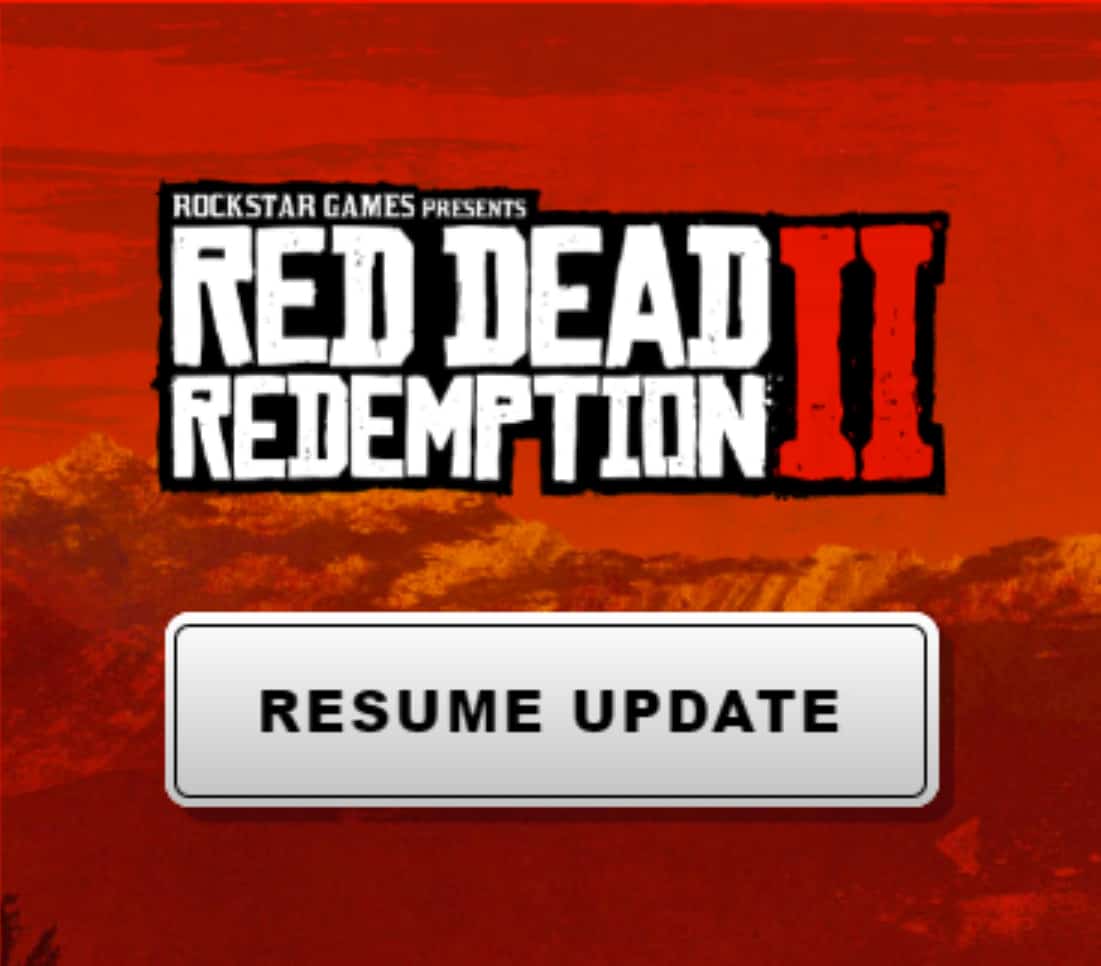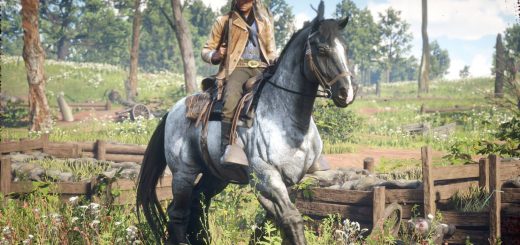Rename DLSSdotdll
Get rid of that annoying “RESUME UPDATE” button.
When all you want is to play with a newer DLSS.dll
This will rename the “nvngx_dlss.dll.”
Start Rockstar games launcher
And start RDR2
First of this is not a mod, just two batch files.
“PLAY.bat” will rename both the original and new “nvngx_dlss.dll” in the game’s root.
Start “Rockstar games launcher”
Pause for 10 seconds to let Rockstar games launcher catch up,
then rename both “nvngx_dlss.dll” again. And start RDR2.
“RUP.bat” will do the same just without starting RDR2.
This directory does not contain a nvngx_dlss.dll file.
You can find one here if you wish.
PS. I am dyslexic, and I did my best.
So for any grammar nazis, I don’t care to go back and edit this.