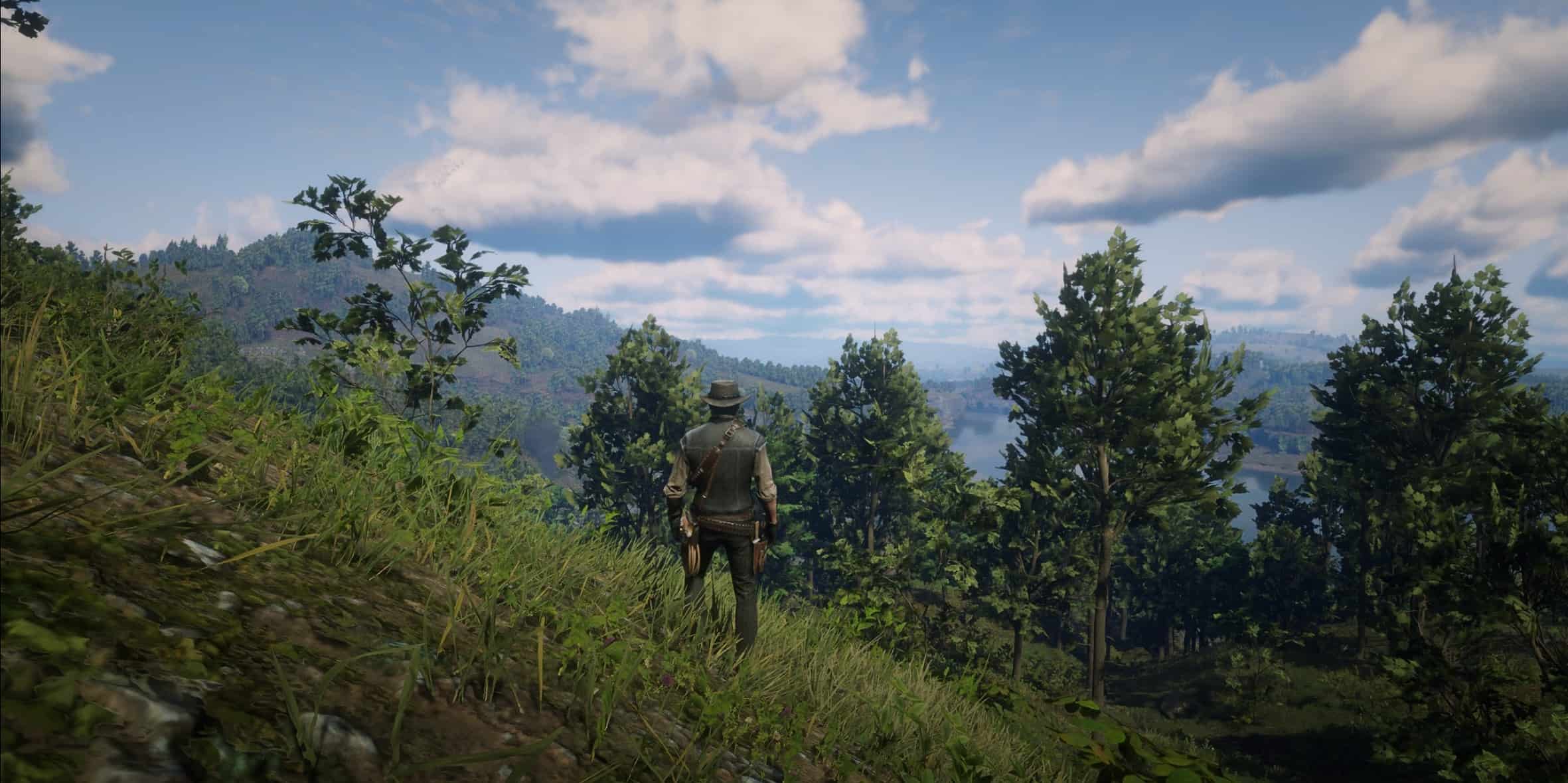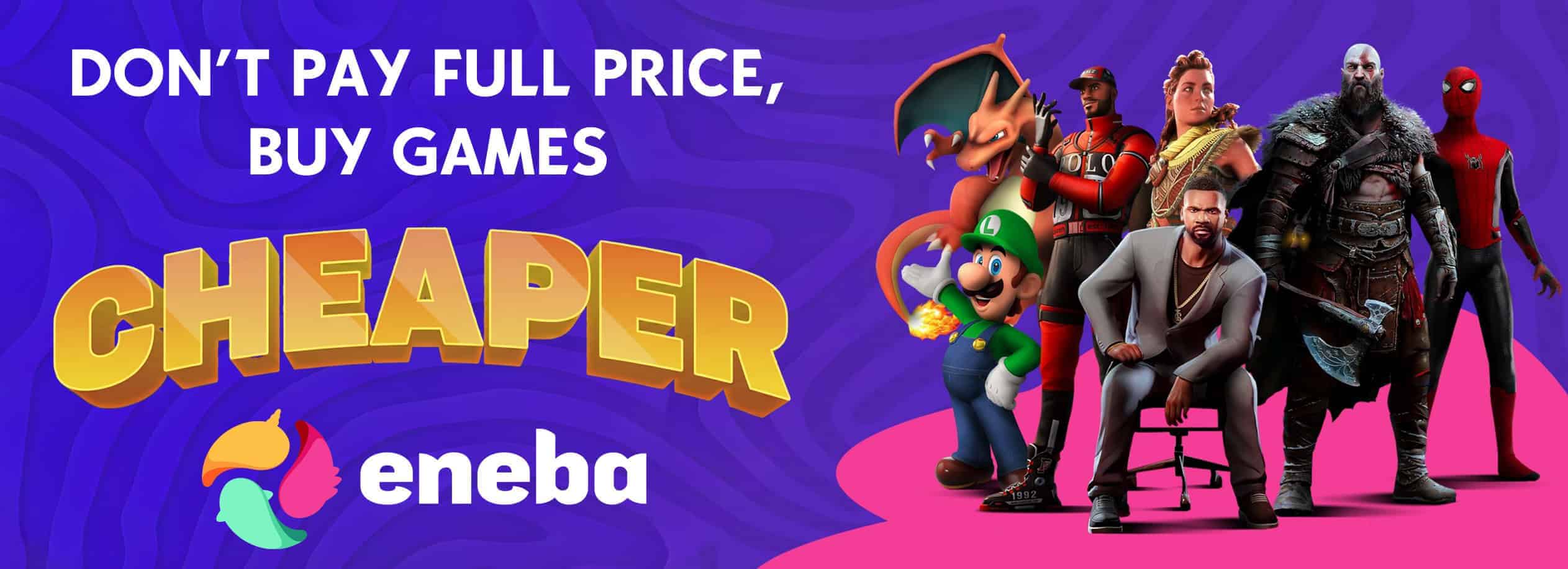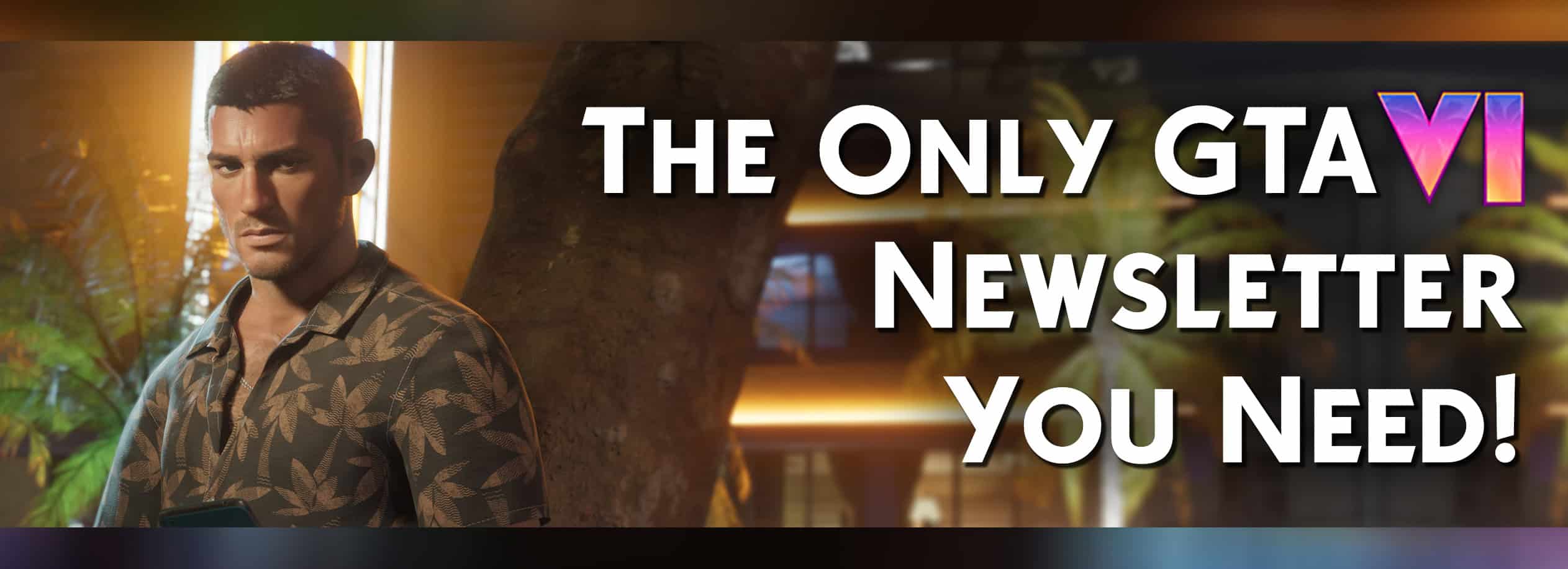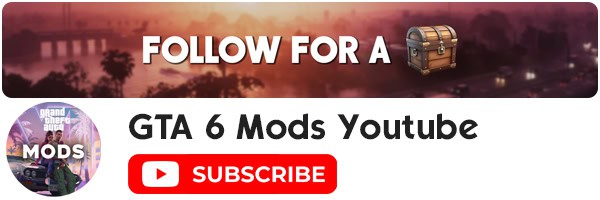Remove Clouds Color palette
I never really liked the color pallete of w_clouds.xml (cloudy weather), on resolutions lower than 4k it just doesnt look that good in comparison to the other weathers.
This mods sets the probability of w_clouds.xml to 0 and increases the probability of other weathers (mostly overcast).
CLOUDS ARE STILL THERE, they still form naturally but the base weather and color pallete just doesnt change to w_clouds.xml.
the pics display the cloudy weather color pallete in different regions (vanilla) so you know what weather type im talking about
drop the extracted folder in LML
compatible with any mod that doesnt modify weatherclimates.xml, even if the other mod does you can use weatherclimate.xml from this mod as the file isnt really important for anything other than weather probabilities in different regions