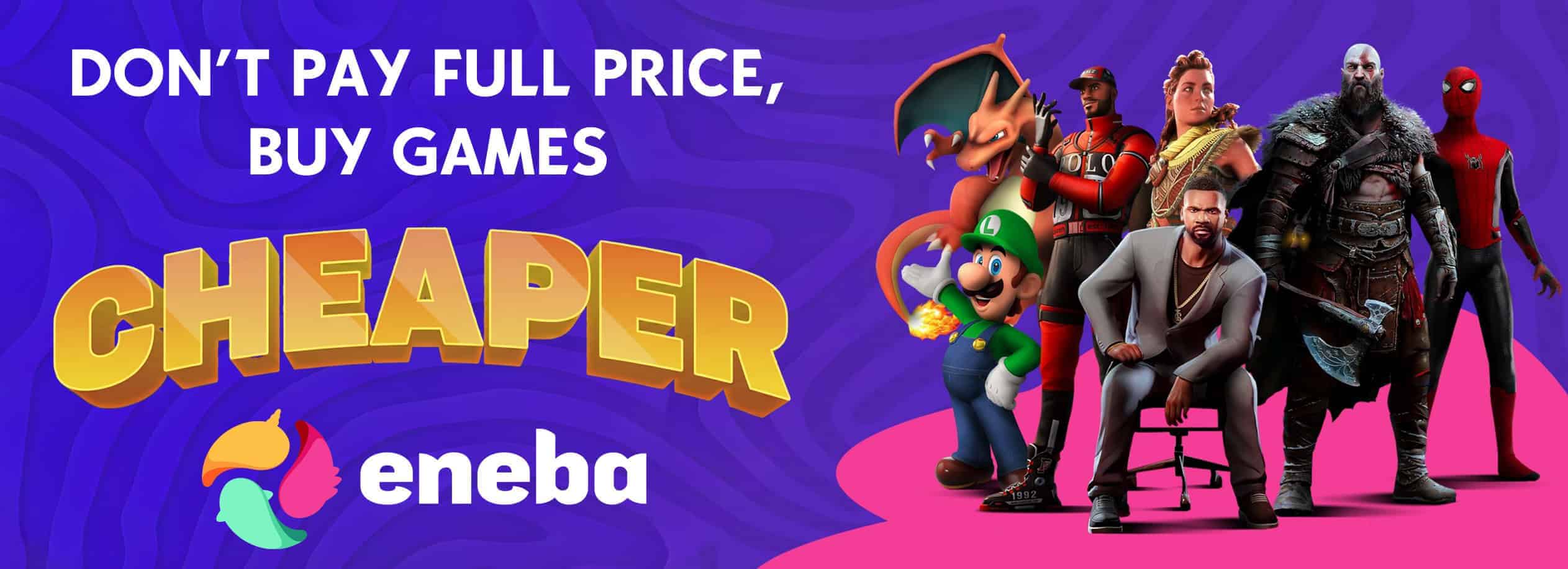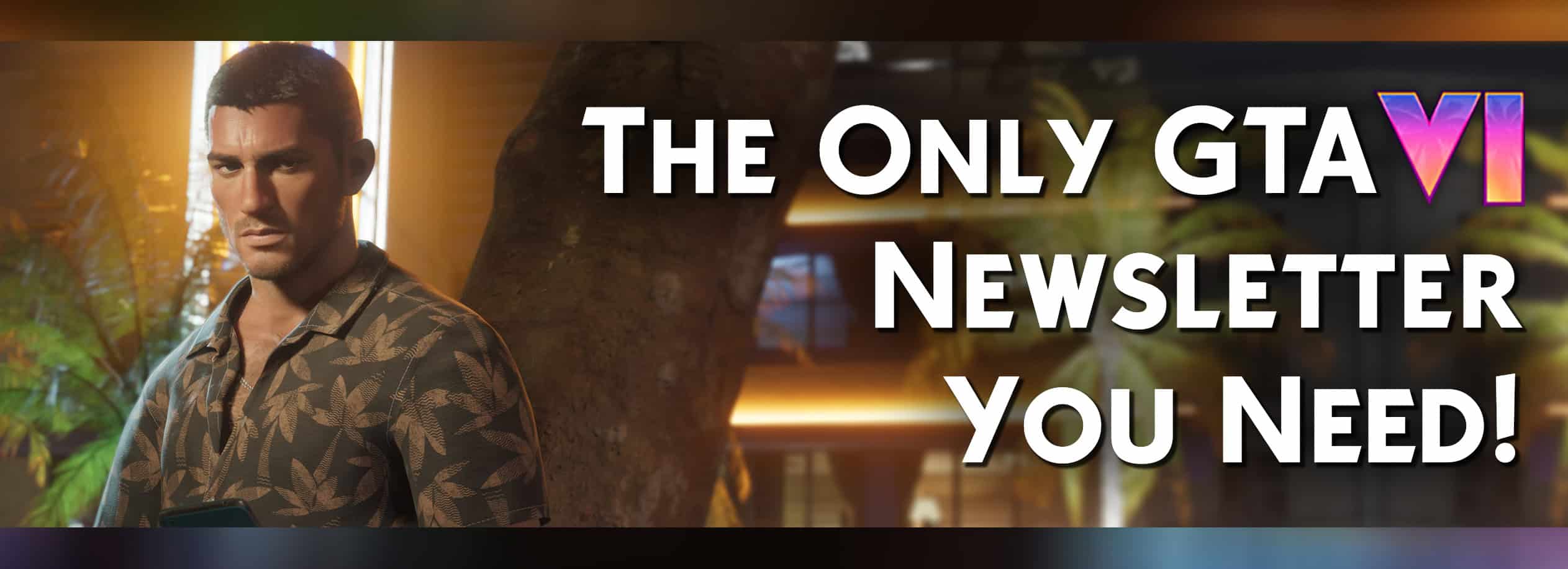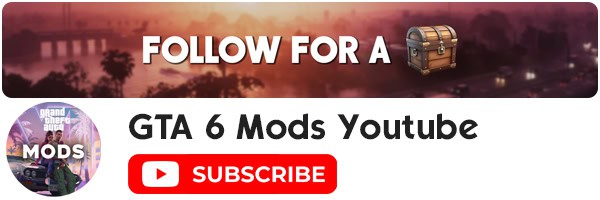Redumbtion Reshade
Yes it’s another crappy Reshade preset.
This is for the DX12 version!
This is for Nvidia graphics cards ONLY! Probably..
Wot?Why?
The current version of Reshade doesn’t play well with Vulkan.
I have heard that Reshade for Red Dead II doesn’t work with AMD cards.
I may be wrong, but…there you go. Plus..
Nvidia Ansel may be required to take screenshots. See Known Issues section.
Why use this one?
I made this to be simple.
No fancy-pancy effects, just a pinch of toning, with a touch of sharpening here and a dash of depth blur there.
Nothing heavy, just a subtle change.
Install:
Just download and extract to your main RDR2 directory, the one where RDR2.exe is located.
Then install Reshade and select this preset.
Requires Reshade442
Known Issues:
Occasional strange flicker of a sepia toned screen overlay.
This appears to be a Reshade issue as it happens on other games too. At least for me anyway.
Pressing the Reshade screenshot key(default PrintScreen) causes Reshade to crash.
Yes. Bring up the games screenshot feature. Line up your shot. Remove the hud. Press Alt-F2 to bring up Ansel. Take the shot. Close Ansel. Job done.