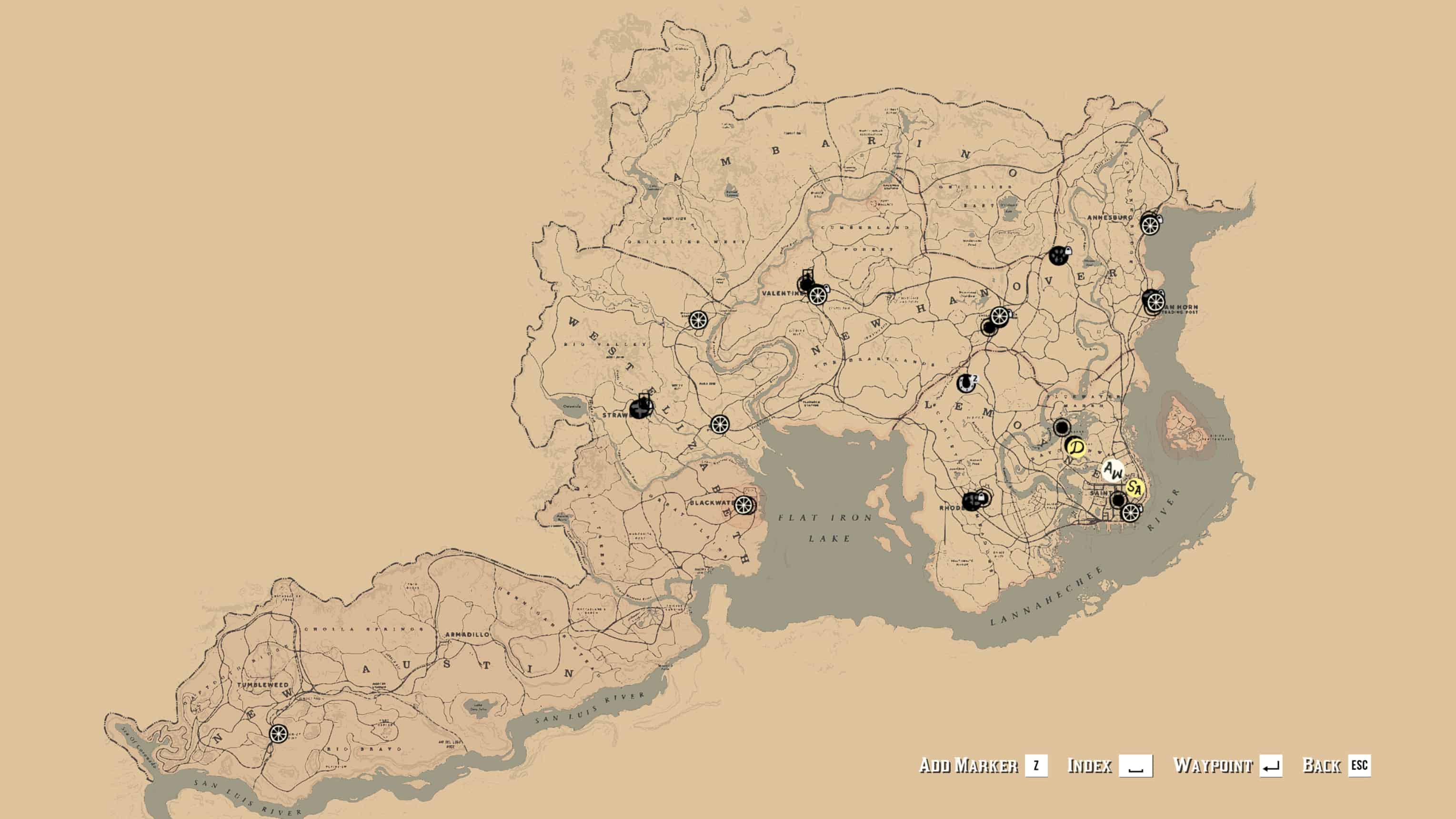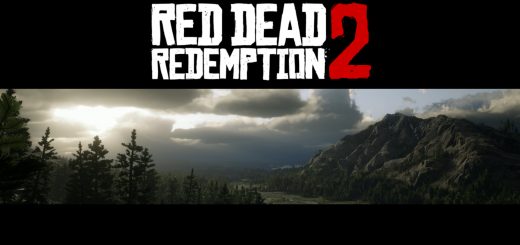Realistic Navigation
Navigate the world in a more realistic way. The game will give you no info on yours or others people position.
-Main map camera is zoomed out and will be always in the middle of the map when you open it.
-Minimap is replaced by compass (for more hardcore experience download Disable Compass version).
-Removed all human and animal blips from the map (stationary blips like missions and buildings remain untouched).
-GPS disabled.
-Fog of war disabled
You need to remove Disable Enemy Radar mod if you want to use this mod. Requires Lennys Mod Loader. For installation put the Realistic Navigation folder inside lml folder.