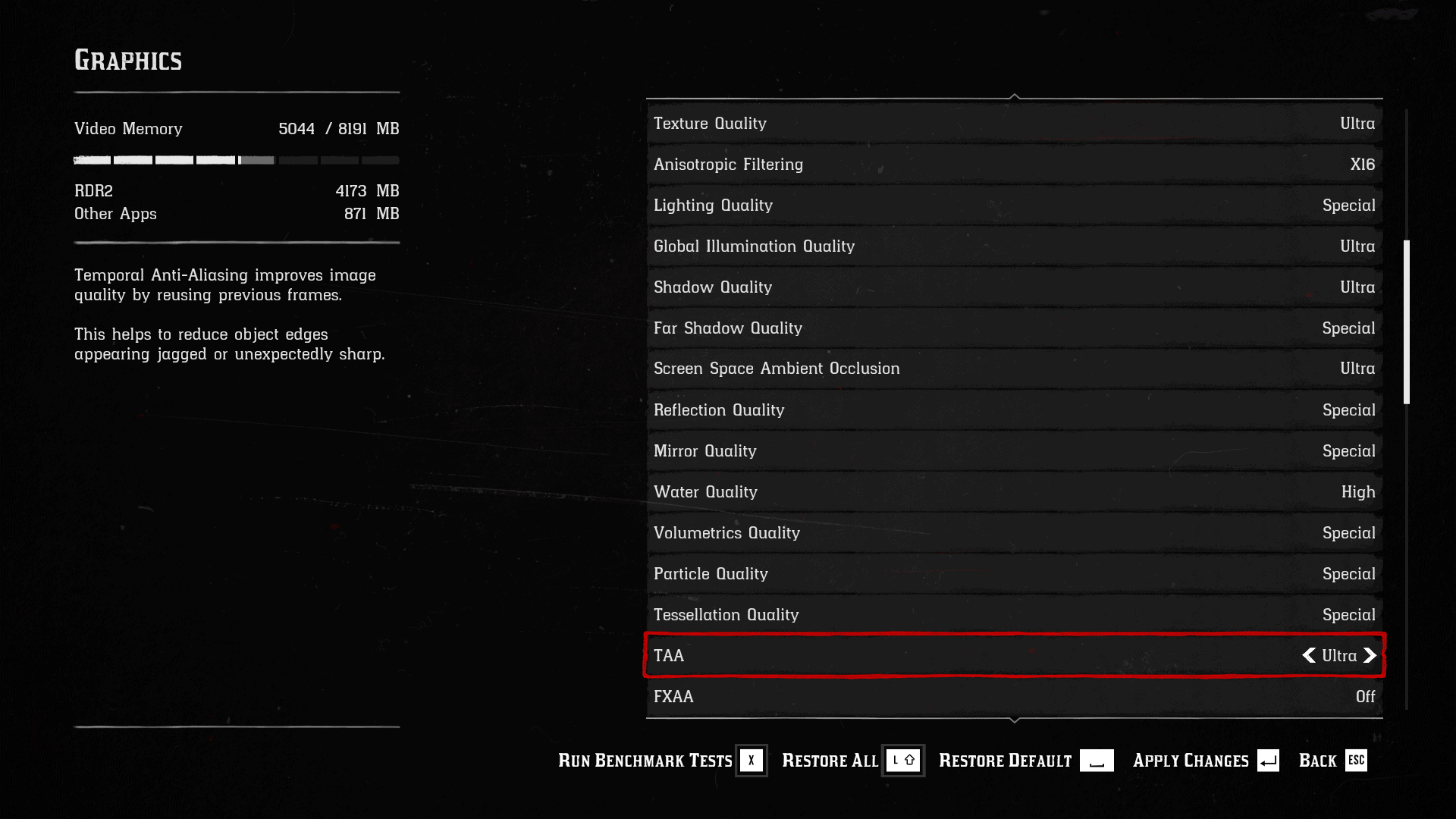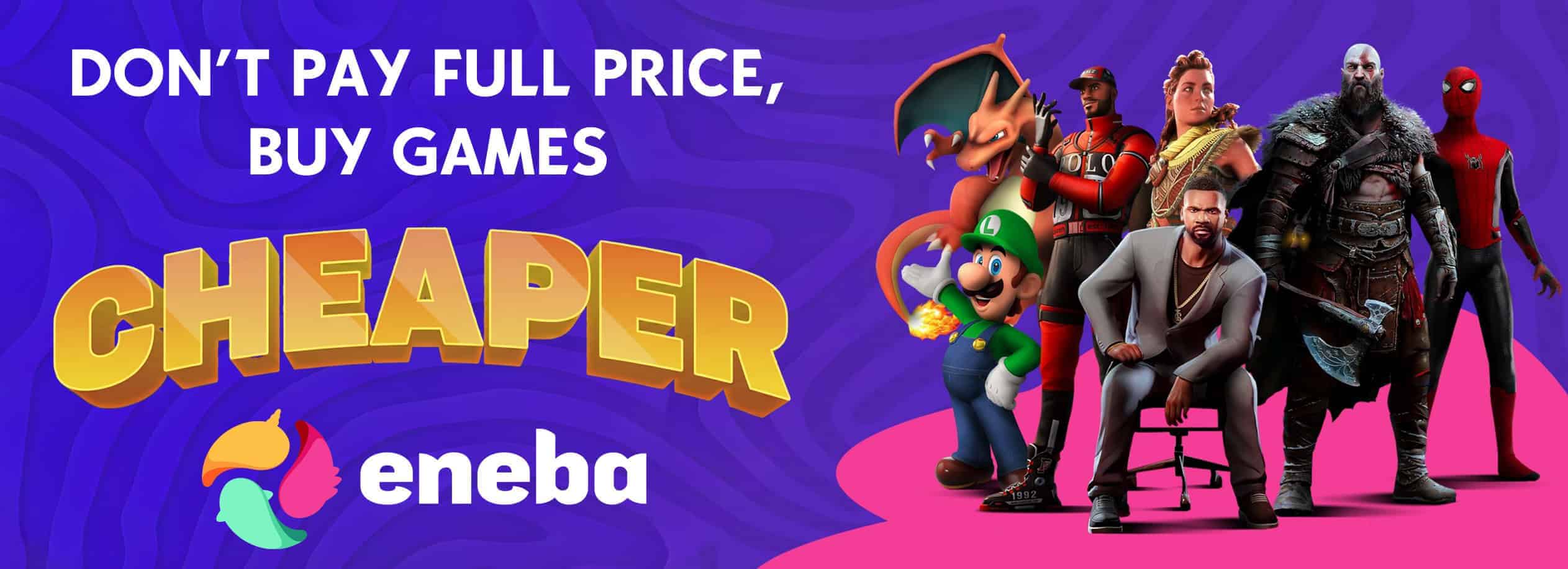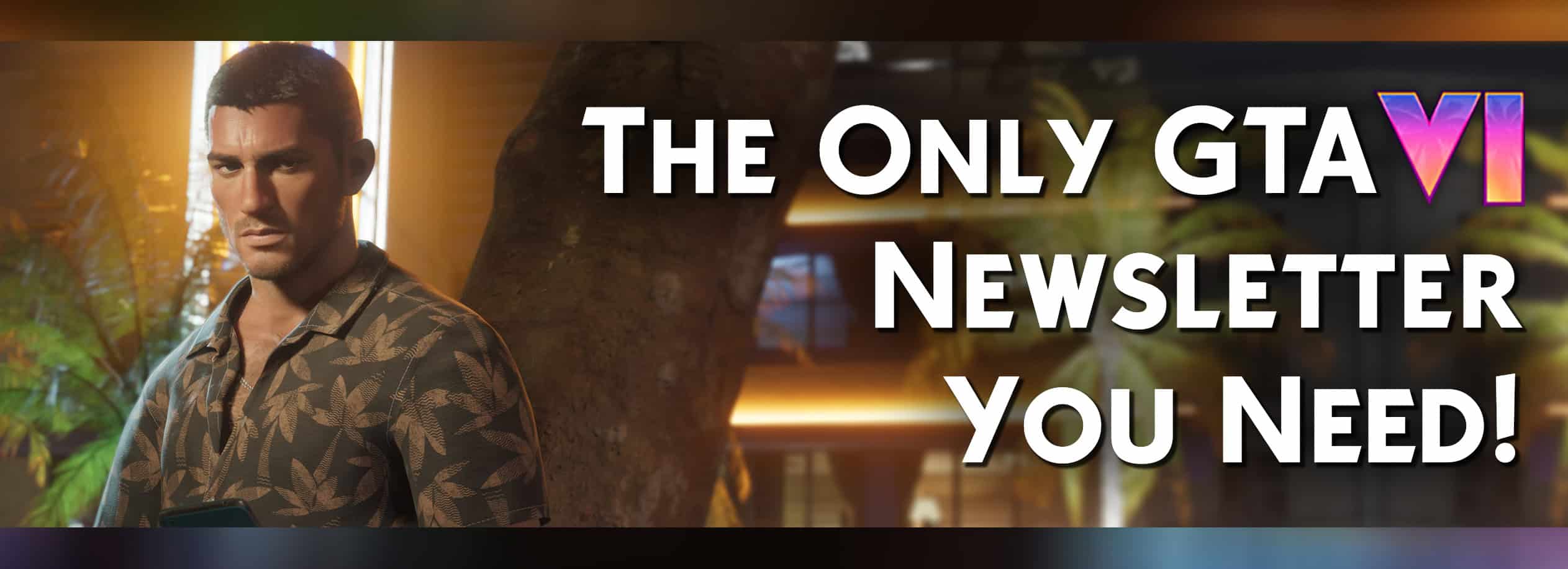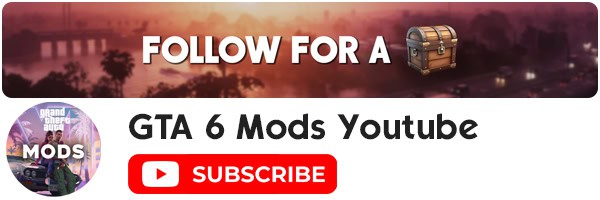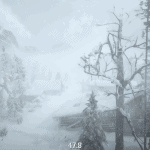
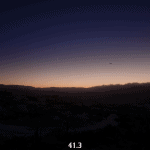
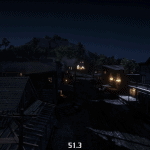
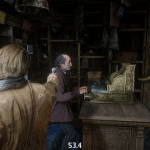

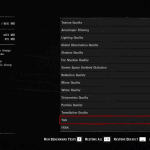
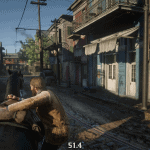
RDR2 Enhanced Visual Settings
This mod modifies values contained in VisualSettings.dat and the Graphics options menu in order to allow for new settings.
The mod requires you to install “Lenny’s Mod Loader” which you can get here:
https://www.rdr2mod.com/lennys-mod-loader-rdr-0-4-7790/
Drag and drop “lml” folder into your existing “lml”folder which will be there if you installed “Lenny’s Mod Loader” correctly.
IMPORTANT: If you have a Nvidia card you MUST go into the Nvidia Control panel, and for Red Dead Redemption 2, find the “Shader Cache” option, and disable it! Failure to do this may cause a range of graphical bugs.
This has been tested on a GTX 1070, things may differ for you.
I take no responsibility for any problems you have with this mod, from computer to Rockstar account issues.
Changelog:
v1.0:
*In Graphics Options menu, allowed various options that had limited graphical settings to have expanded options (example: Before Temporal AA could only be set to Medium or High, now it can go Low through Ultra).
*For certain graphics options, added “Special” preset. This is an internal preset which Rockstar appears to have left for internal cinematics and lacks optimization. I left out certain options that simply won’t work for anyone (the Textures option goes up to Special, but requires over 24GB VRAM to work, it must load every texture in the game at once).
Others, like “Special” shadows, will only work if you have more than 8GB VRAM.
*In Graphics Options, allowed the following INI-based changes to be made to settings.xml (in your Profile folder with your save-games):
-ssdoResolution now goes up to High (use the line “kSettingLevel_High”)
-deepsurfaceQuality (affects SubSurface Scattering I believe) now goes up to “Special” (use the line “kSettingLevel_Special”)
I’d like to add these and other settings directly to the Graphics Menu, but I haven’t found the text file that has the title and description changes needed. If you find it let me know.
*Changes to visualsettings.dat include:
-Allowed up to 5 shadow cascades for better looking shadows (was 4 previously)
-Glowing objects will glow slightly brighter so you can see them better
-Normal Map Intensity for different materials changed to 1.0 across the board
-Minimum roughness allowed changed to 0.02 (was 0.0002, which might have caused unneccesary performance loss)
-Disabled Rimlighting (might not be functional, needs to be confirmed by users)
-Screenspace Shadows length decreased slightly to help minimize occasional graphical artifacts, strength of effect increased slightly
-Strength of “local lights” (lamps, candles, street lights, etc.) increased slightly
-Strength of particle shadows significantly increased
-Subsurface scattering effect increased slightly
-Slightly increased hair refraction
-Screenspace shadows close to the player have an increased amount of allowed samples to be taken
-Screenspace shadows far from the player have had their minimum and maximum sample amounts decreased since it’s wasted performance
-Allowed slightly decreased minimum sample count for screespace shadows cast by NPC’s (I’ve noticed no quality difference)
-Soft shadows distance has been doubled, and in interiors, softening effect has been increased slightly
-Maximum gore from head increased from “4” to “12” (I’m not sure if this actually works)
-Dithering now takes Luminance from each R-G-B channel (should increase dithering quality)
*Special note: When asking for support, add “IRTR” to the beginning of your post so I know you bothered to read this (“I Read The Readme”). Otherwise you will be ignored. This is to cut down on headaches from people who routinely ignore instructions and then ask dumb questions.