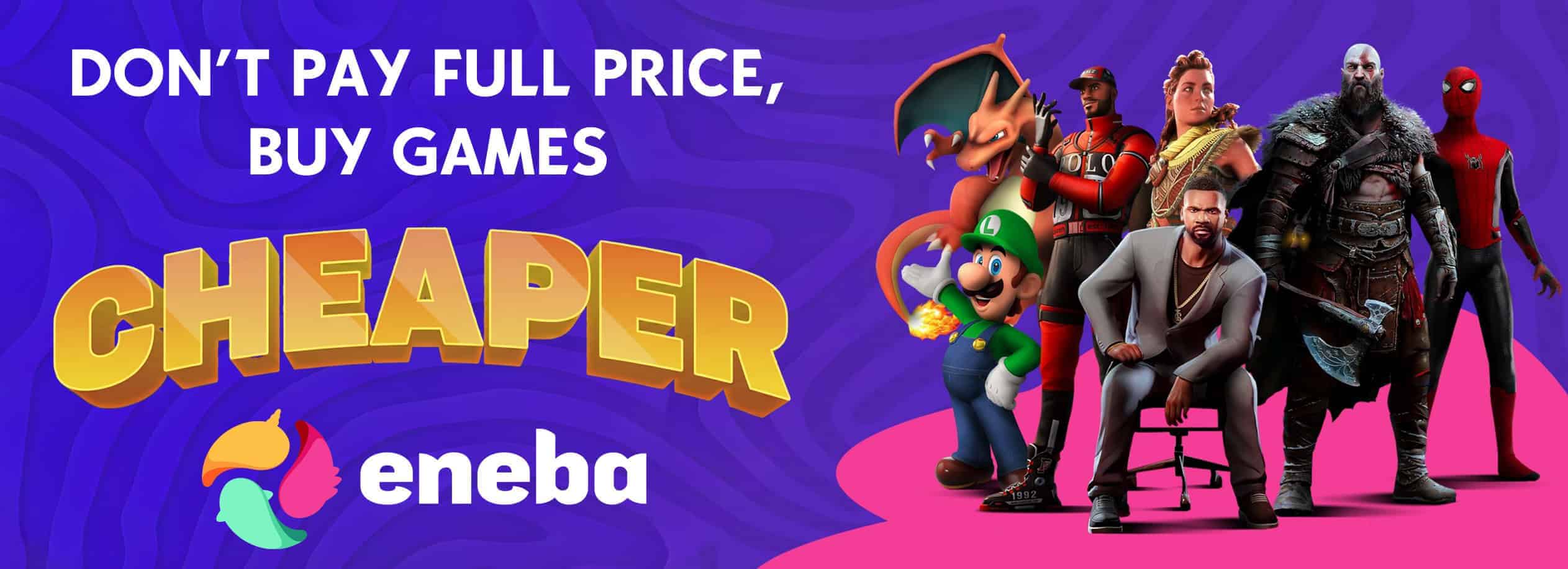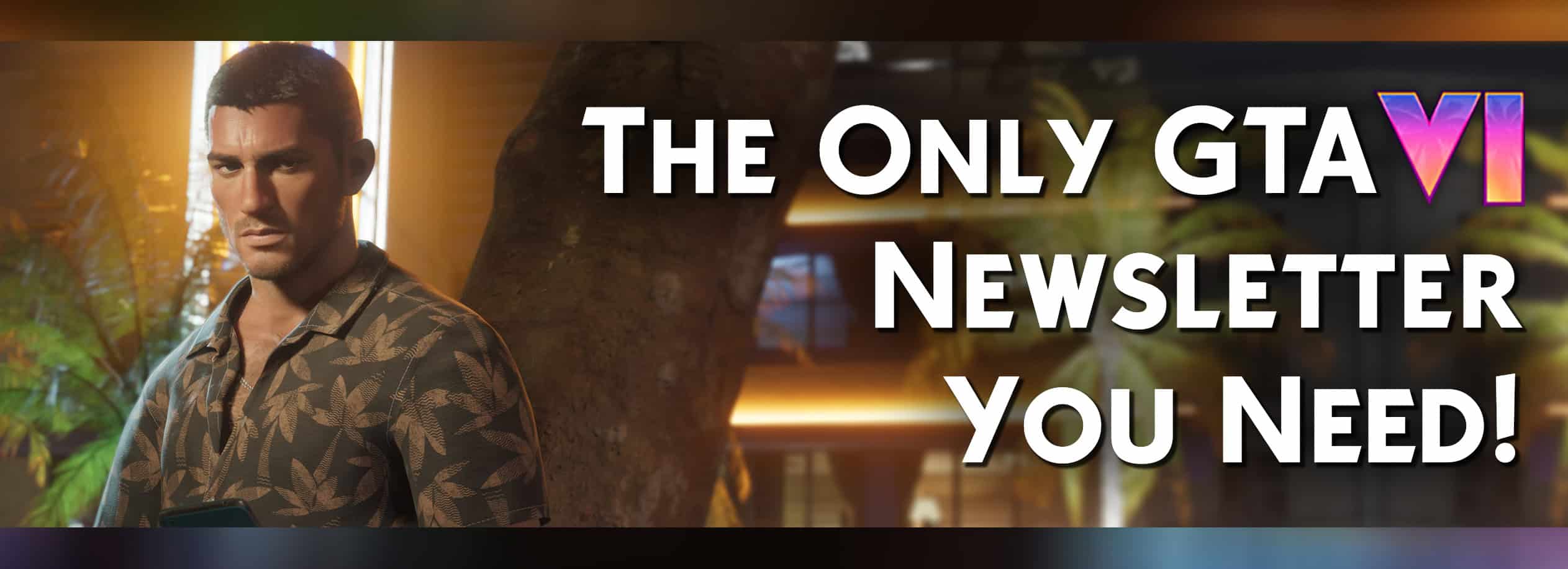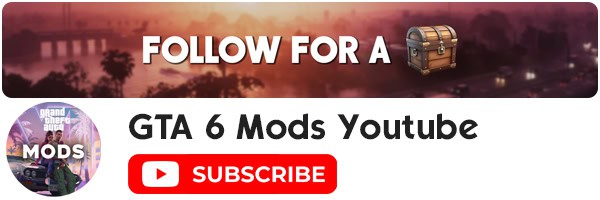Rampage Trainer v1.6.4
Rampage is a Red Dead Redemption 2 Single Player Trainer for Story Mode with lot’s of useful and special features.
Install:
> Rampage always needs the latest version of Alexander Blade’s ScriptHookRDR2 plugin.
> To load Rampage you either need dinput8.dll or version.dll don’t use both at the same time
> Download the .zip file and extract it’s contents into your game directory. To make it work make sure that these files are located inside your game directory (the folder where RDR2.exe is located)
[RampageFiles, Rampage.asi, ScriptHookRDR2.dll, dinput8.dll or version.dll]
Controls:
[ On Keyboard ]
Controls with the arrow keys
[ ^ ] – Up
[ v ] – Down
[ < ] – Left [ > ] – Right
[ ← ] – Back
[ Enter ] – Select
Controls with the numpad keys
[ F5 ] – Open Trainer[ Numpad8 ] – Up
[ Numpad2 ] – Down
[ Numpad4 ] – Left
[ Numpad6 ] – Right
[ Numpad0 ] – Back
[ Enter ] – Select
[ On Controller ]
Press RB and A – Open Trainer (XBox Controller)
Press R1 and X – Open Trainer (PS Controller)
DPAD Up – Up
DPAD Down – Down
DPAD Left – Left
DPAD Right – Right
B/Circle – Back
A/X – Select
Open key on Keyboard and Controller can be changed either via the Settings.json file or ingame inside the settings submenu
Troubleshoot
> Rampage always requieres you to have the latest game build. If you experience any startup issues such as “Can’t find native” erros and you don’t have the latest game build you need to update your game or use an older version of Rampage + and older version of ScriptHookRDR2. Those files can be found in the Miscellaneous category on the files tab.
> In case you have issues with saving settings or files you may want to ensure that your user account has the correct permissions to write to the game folder. To do that navigate to your game folder, right click on it and select properties. In the Security tab select the “Authenticated Users” group and click on “Edit…”. Enable the checkbox “Full control” and click Apply.
> If you encounter any issues and you want to submit a bug report, please make sure to give a detailed description of your problem and may include additional files like ScriptHookRDR2.log and Rampage.log which can be found in the RampageFiles folder inside the Log folder.
> If you have other mods installed and you encounter issues please first try to remove other mods and check again if the problem also appears without having other mods installed before submitting a bug report.
> Streaming support has been discarded. It’s highly advised that you use Lenny’s Mod Loader to load custom assets.
FAQ
Q: How can I disable the Prompt that shows Open F5?
A: Go into Settings->Extended UI->Disable “Open Info”
Q: How can I disable the command prompt that shows when pressing T?
A: Go into Settings->Hotkey Manager->Disable or change CMD Key
Q: How can I disable the Panels in the top right corner?
A: Go into Settings->Extended UI->Disable “Window Activators”
Q: How can I use RDR Online Weapons?
A: To use RDR Online weapons you need to install a LML mod that adds those weapons to the SP Catalogue
Q: How can I use Online Clothes/Horses/Maps
A: Put version.dll from Lenny’s Simple Trainer inside your game directory
Q: Can I save custom set hotkeys
A: Limited availability (You can save some but not all) (There are no plans to improve that as it would cause an entire re-write)