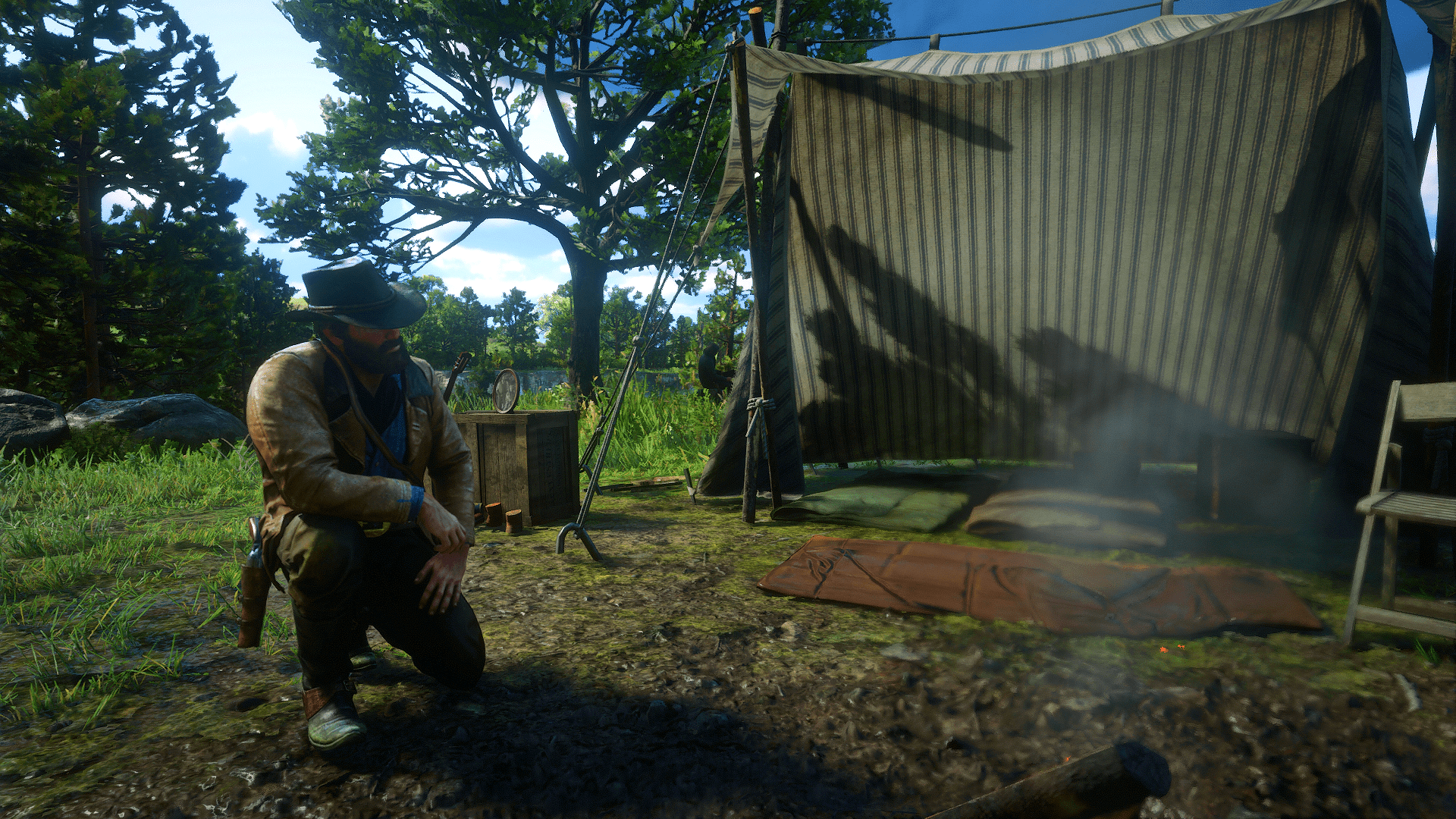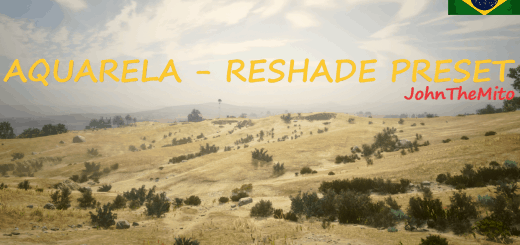Quality – A Reshade Preset 3.0
Just a reshade preset that adds more vibrance to the colors along with other small edits.
Instructions for Installation
1. Download Reshade
2. Download This Mod
3. Extract the files to your
RDR2s game installation folder
4. Once reshades setup was ran
go into rdr2 settings then go to graphics
and where it states unlock or locked make sure
such option is unlocked and then make sure that
the top setting is not vulkan but instead directx 12
then go ahead & make sure to click the BIG button inside
make sure to hit yes on downloading the fx files then make sure
to select direct3ds most latest
version then make sure to click on EDIT settings in reshades setup before exiting
and the … dots that are on the option aka main preset make sure to put the file
that is in my zip the .ini file make sure that is the one you selected