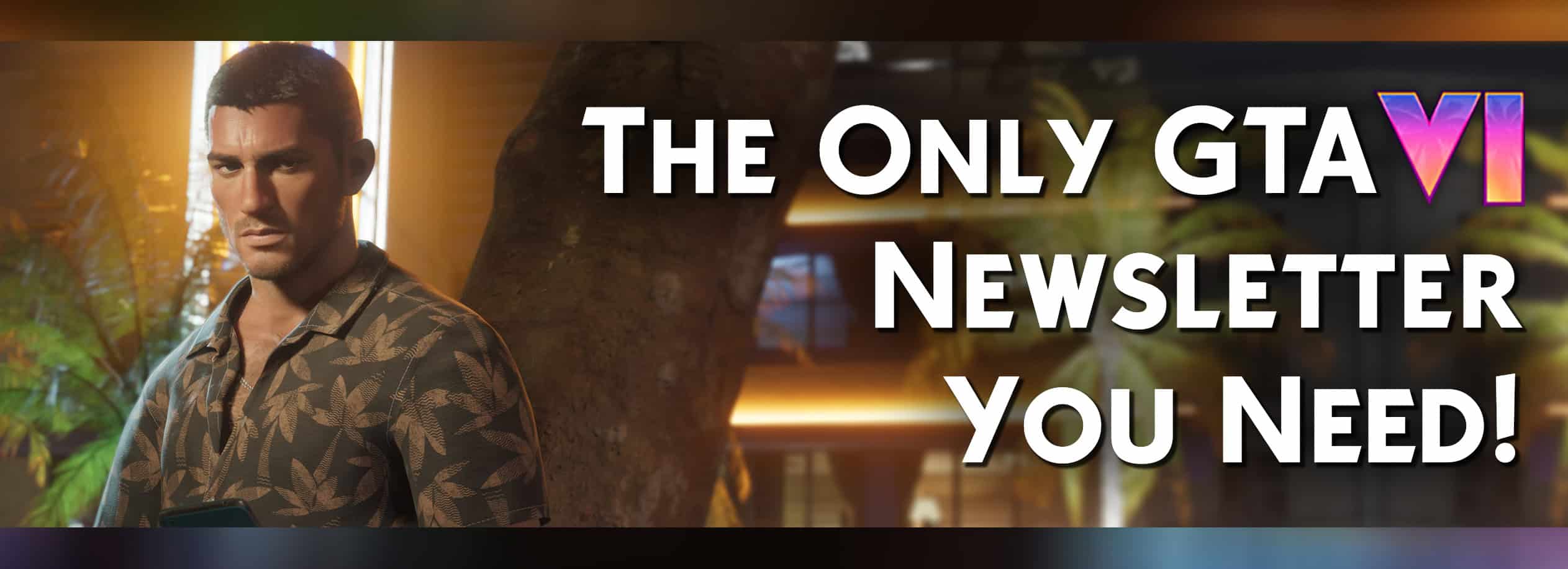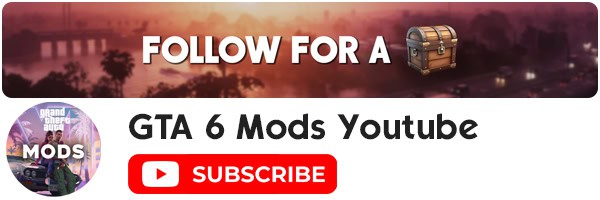Project Name Overhaul
This mod aims to add something that i felt the game was missing. It replaces many npc’s names with better ones (ex=stranger=Citizien, stranger=traveller).
Ok, we are gonna start off with the instalation, so first you have to download this mod = https://www.rdr2mod.com/npc-name-customizer/ , after that replace its INI file with the one in the mod. As of now only valentine and travelers NPC’s are named, but expect alot of updates coming soon. Report any npc’s in the areas that the mod currently supports that have the name ‘stranger’. Now i do reccomend helping me with the issue, if there is some NPC i didn’t put a name on, is very simple and i will show u how. So first you have to download jedijosh’s 920 trainer, then go to its debug section and choose ‘Get Aimed Target Model’ , this will show the peds model. then tell me the npcs name and i will solve the issue, simple right?. The mod is fully editable too, so if you feel like you don’t like a name that i put on a npc, you can always change it. For that you have to go in the INI file, then go to custom and select the ped model you want to edit.