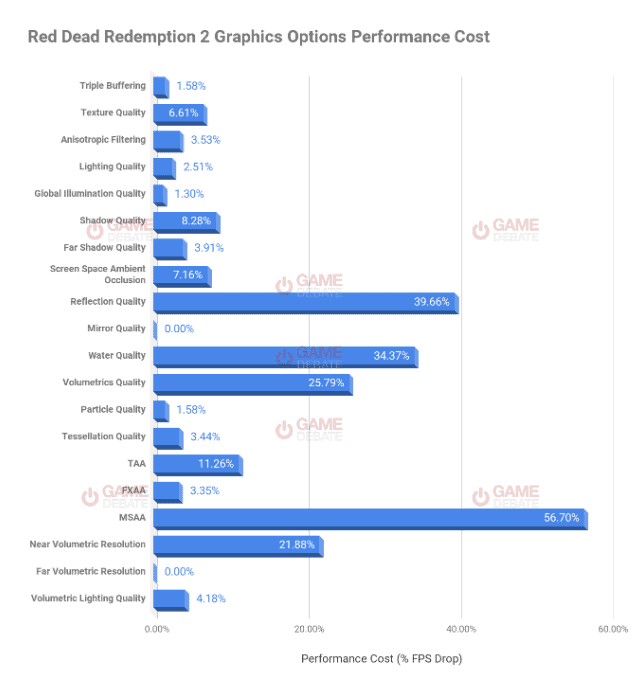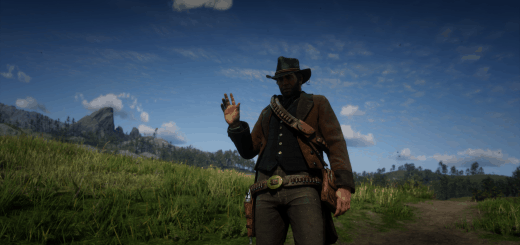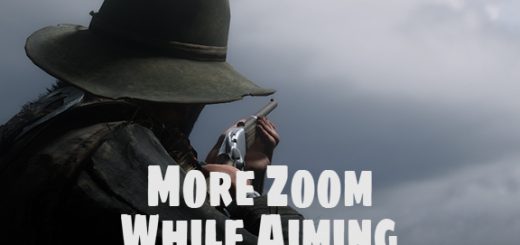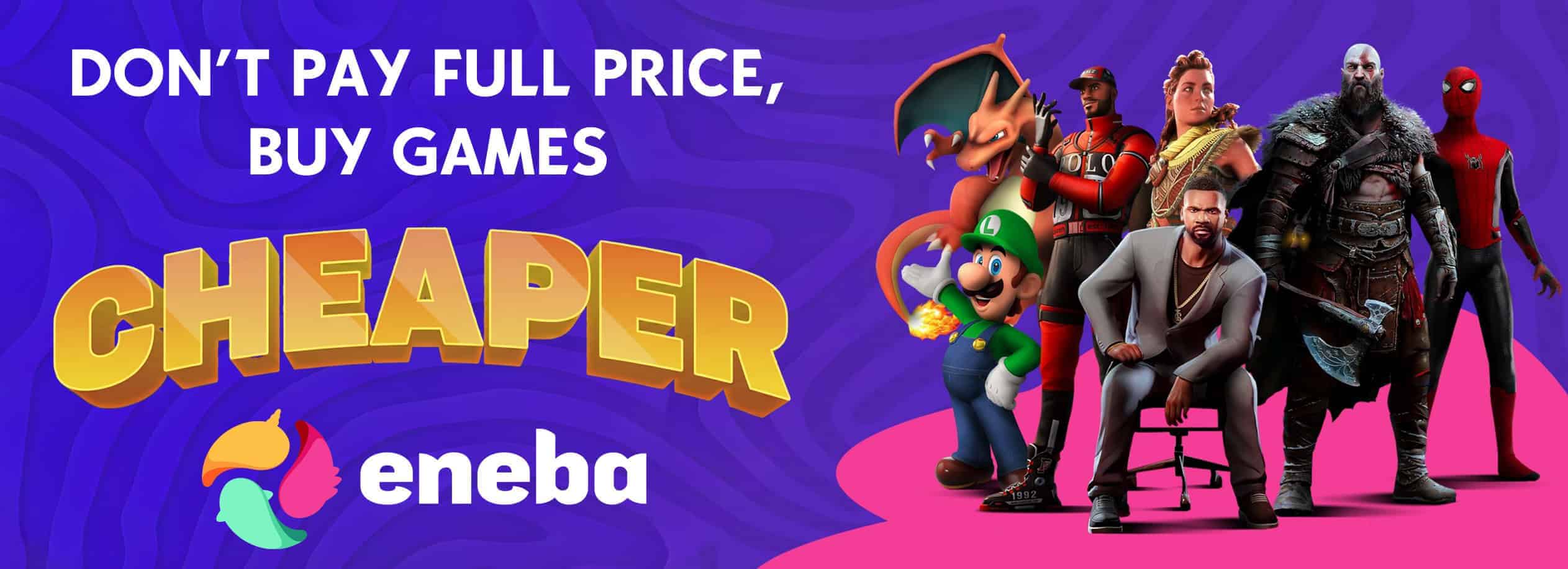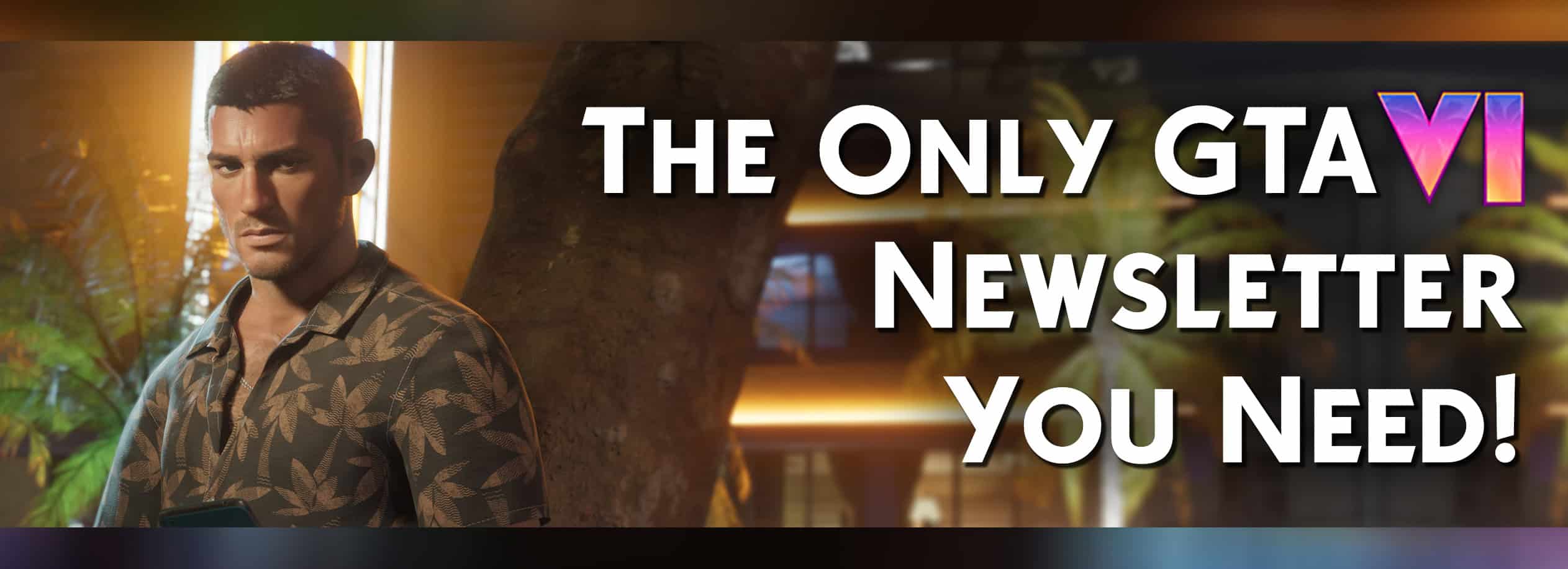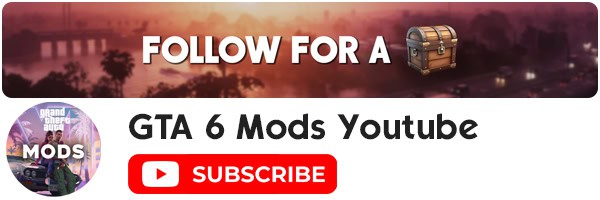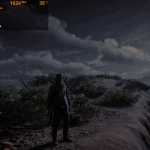



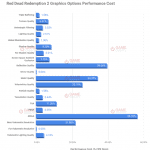
GTX 1060 6gb – Optimized Settings for 60fps average
This is the best graphics configuration I could do to get 60fps average with a GTX 1060 6gb, it is a configuration with excellent performance and graphics. Smooth Gameplay in a beauty world.
Installation: put the system.xml file on your “Documents\Rockstar Games\Red Dead Redemption 2\Settings”, replace when ask it.
In New Austin you can get 60 fps most of the time.
In West Elizabeth, for example, where are a lots of trees, the framerate goes something like 45-60
I achieved this thanks to a graphic table that showed what graphical options affect more to the game performance. MSSA is the ultimate FPS Killer.
This is the table i use: