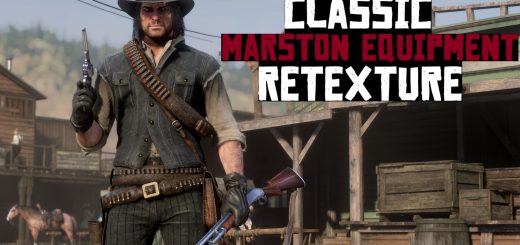Elegant Suit (No Offhand Holster)
Adds John’s Elegant Suit to your saved outfits. Does not require you to replace your save game.
This is the closest I could get to the original look using SP clothing only.
To install: – Download Save Editor ( x3t-infinity.com/RDR_SE )
– Open your save
– Go to Character -> Custom Outfits -> Saved Custom Outfit One from the drop down menu
– Click the gear next to the drop down menu -> Replace Outfit -> Select the file -> Save your changes -> Done.
You should be able to replace any custom outfit with it but you may have to change the name of the file, I haven’t tried it myself.