



Customizable Trainer
Extremely customizable trainer for RDR2 with full controller support. It includes an edit mode where you can add, move, and delete options in game.
Edit mode notes
To add a new Submenu, go to the bottom of the list and select Add, then
type the name of the submenu (this is not the same as the title, title
will be what you type in text).
The submenu will then be created once you press the exit and save button.
There is currently no way to edit an option after adding it, you will have to delete it and then add another one
Controls (Keyboard)
F3 to open menu
Numpad 2/8 to go up and down
Numpad 5 to select option
Numpad 4/6 to adjust number
Numpad 7 to enter edit mode
Numpad 7 to exit edit mode and save
Numpad 9 to exit edit mode without saving
Insert to add option in edit mode
Delete to delete option in edit mode
Shift to activate bind boost
Controls (Xbox controller)
RB + D-Pad down to open menu
D-Pad up/down to go up and down
A to select option
LB/RB to adjust number
X to enter edit mode
X to exit edit mode and save
B to exit edit mode without saving
Y to add option in edit mode
LB to delete option in edit mode
LB to activate bind boost
Controls (PS4 Controller)
R1 + D-Pad down to open menu
D-Pad up/down to go up and down
X to select option
L1/R1 to adjust number
Square to enter edit mode
Square to exit edit mode and save
Circle to exit edit mode without saving
Triangle to add option in edit mode
L1 to delete option in edit mode
L1 to activate bind boost
Installation
Install Scripthook RDR2 from Alexander Blade if you don’t already have it
Drag all of the files into your RDR 2 installation directory
Editing controls
All menu controls (both controller and keyboard) can be changed in settings.json(Including up, down, select, etc).
It will be possible to change controls in the menu in later versions,
but currently the only way is to change the file directly.
For keyboard: You can get all the key codes at cherrytree.at/misc/vk.htm
For controller(both xbox and ps4)
A = INPUT_FRONTEND_ACCEPT
B = INPUT_FRONTEND_CANCEL
X = INPUT_FRONTEND_X
Y = INPUT_FRONTEND_Y
LB = INPUT_FRONTEND_LB
RB = INPUT_FRONTEND_RB
LT = INPUT_FRONTEND_LT
RT = INPUT_FRONTEND_RT
LS pressed = INPUT_FRONTEND_LS
RS pressed = INPUT_FRONTEND_RS
LS moved right = INPUT_FRONTEND_AXIS_X
LS moved down = INPUT_FRONTEND_AXIS_Y
RS moved right = INPUT_FRONTEND_RIGHT_AXIS_X
RS moved down = INPUT_FRONTEND_RIGHT_AXIS_Y
D-pad up = INPUT_FRONTEND_UP
D-pad down = INPUT_FRONTEND_DOWN



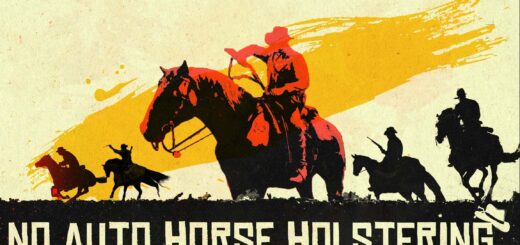


I’m having trouble and for some reason F3 is not working to open the menu. I’m on a PC with an X-box controller. Can anyone help me figure out what is wrong?