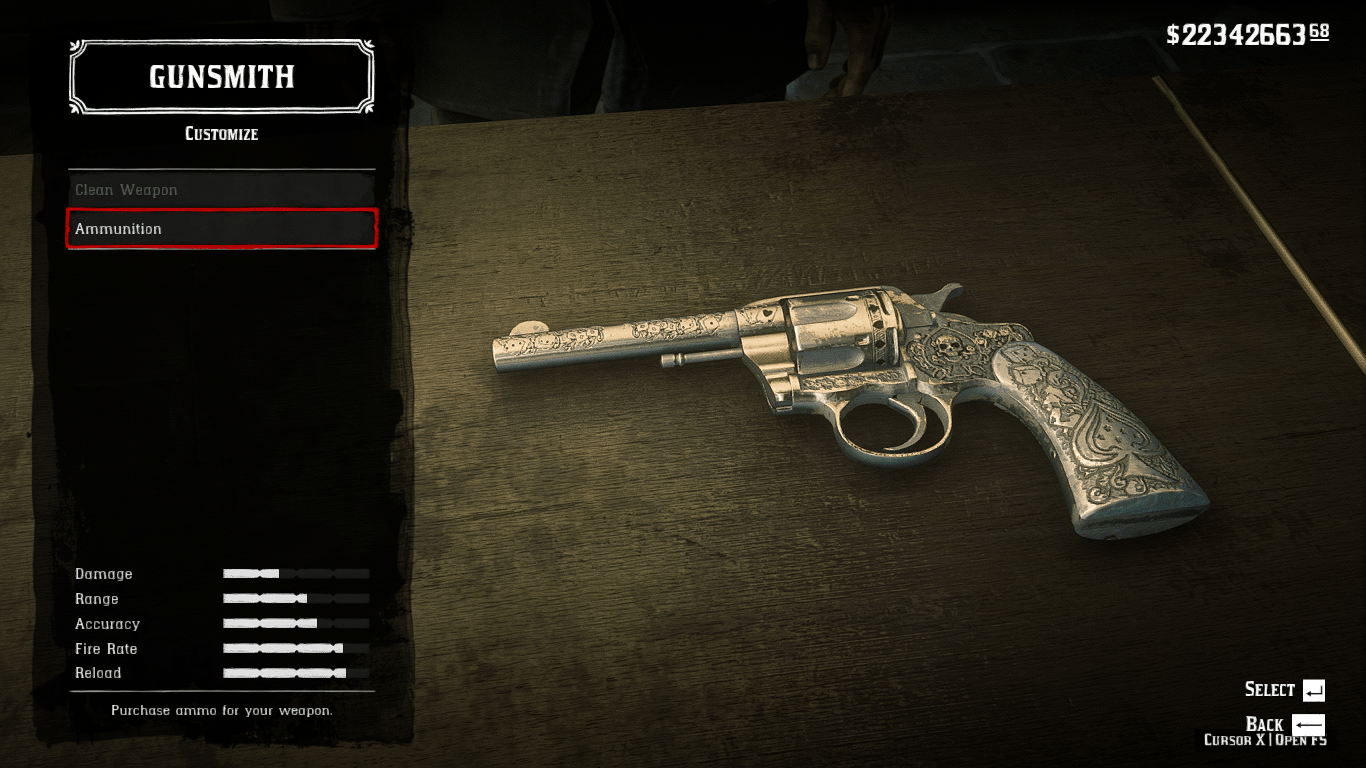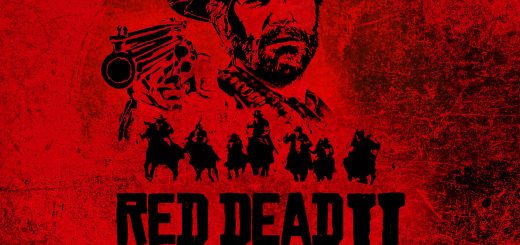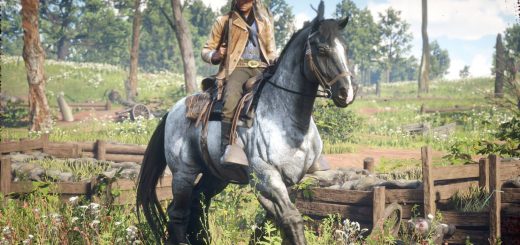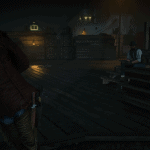
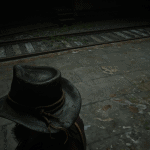
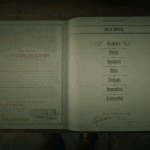
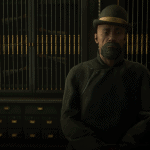
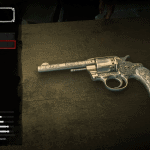
Config for NVIDIA GeForce GTX 750 Ti for vram 2 gb
This is a System Settings file for RDR2
from my pc to any card vram 2 gb
my card NVIDIA GeForce GTX 750 Ti 2GB
Works also on Better GPU for max Performance
Red Dead Redemption 2
I thoroughly Optimised it Myself And my own Config Over Multiple hours and countless changes.
Don’t forget to change the Bottom line of the text
videoCardDescription>NVIDIA GeForce GTX 750 Ti
to your card name
To the GPU you have at best you copy it prior from your file out.
The Config file is Located here %USERPROFILE%\Documents\Rockstar Games\Red Dead Redemption 2\Settings\