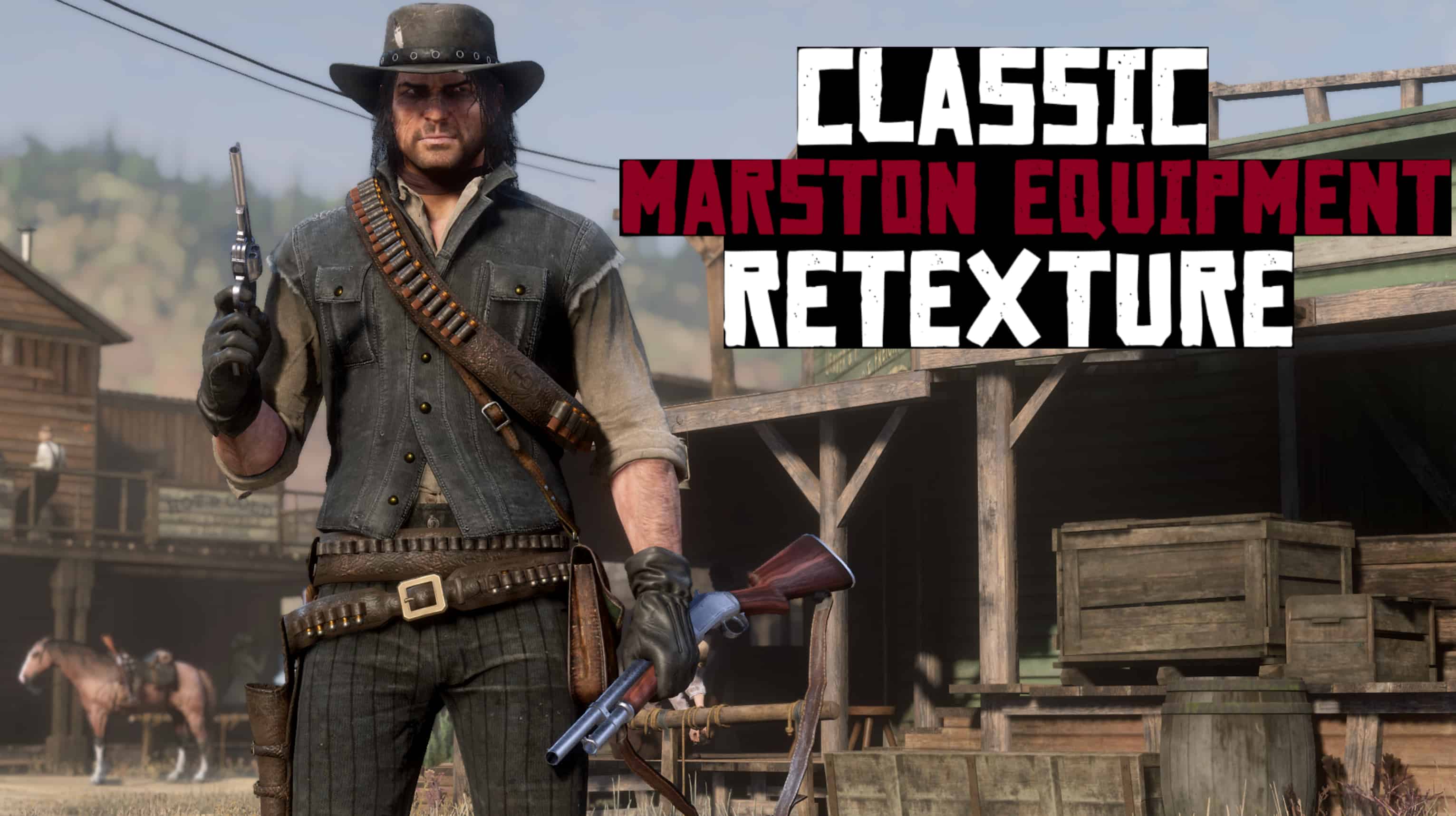Classic Marston Equipment Retexture
This file retextures Marston’s equipment to match the look of his original equipment from the 2010 title.
INSTALLATION
Open the folders for the file you want to install, and drag the
“lml” folder into your Red Dead Redemption 2 directory.
If you would like John’s new bandolier to have the appropriate name rather than be called “Upgraded Bandolier”, then you can
install the Bandolier name replacement file by dragging it into your LML folder.
Please make sure your Lenny’s Mod Loader is installed and working correctly before complaining in the comments about the
retexture not working!!!
lml download link – https://www.rdr2mod.com/lennys-mod-loader-rdr-0-4-7790/
RETEXTURED ITEMS
Arthur’s Holster
John’s Pistol Belt
John’s Cartridge Belt
Upgraded Bandolier
Wheel Belt
John’s Gloves
Rifle Strap
Q: Why did you retexture Arthur’s holster instead of model swapping John’s and retexturing that instead?
A: Arthur’s holster is in a merge, so we can’t model swap anything with it without making a shop_items file, and making one for a single holster would be ridiculous.