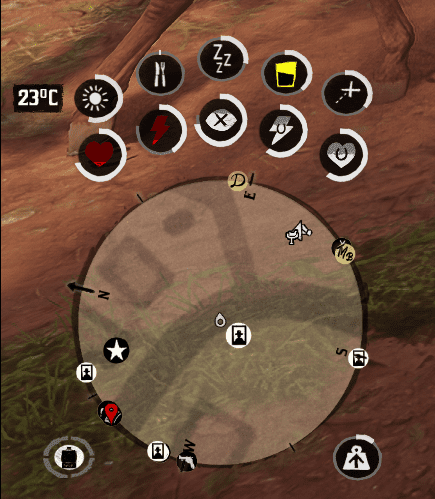Basic Needs Final Cut
This mod adds thirst, hunger, urination, exhaustion and equipment weight mechanics along with loads of new features!
Final Cut
Final cut is the latest and biggest update for Basic Needs, adding loads of new mechanics, changes and fixes. Be sure to re-read the description, to be up to date with all of the new alterations, I hope you enjoy it!
Basic Needs
This mod adds 5 new cores – Hunger, Thirst, Urination, Equipment Weight and Exhaustion. Every core can be turned off or tuned to your liking.
Hunger
Hunger is the least developed mechanic in this mod. It goes down at the increments that can be set in the .ini file. You refill the core by eating and if the core reaches zero you will receive penalties – simple as that. With the Final Cut almost all issues of the core “automatically refilling” or “not filling” should be gone!
Thirst
Thirst is a bit more exposed in this mod. It also goes down at the increments set in the .ini file. You can refill by drinking from a water source or from your canteen. You can also set that alcohol either dehydrates you or restores your thirst! In the Final Cut you can drink from the canteen while walking or even riding on a horse!
When you enter a water source and activate the survival menu by holding “p” or R3 on a controller (you must hold it for 180 frames so about 3 seconds the time is customizable in the .ini), 3 prompts will appear.
-Wash yourself – this one is more for roleplaying. It refills your outer stamina bar
-drink water – this makes arthur drink water from the source, filling the thirst bar.
-refill canteen – this fills your canteen, the amount present in there is indicated by the hud element in the lower left corner. Your canteen fills your thirst bar, it holds up to 4 uses, where one is deducted every use. NEW! now there is an animation for that, yay!
Urination
Urination acts the same as the two other cores. You refill it by… yes you guessed it… urinating.
To urinate or to refill your canteen you have to turn on the survival functions menu. You do it by holding RS on a controller or P on the keyboard. When you do that two options will appear that are both self explanatory.
NEW! Equipment Weight
The new UI widget displays your load that your equipment has on you. It discourages running with 2 longarms, as this bares disadvantages to stamina, hunger and thirst. Every weapon category has different load, which can be changed in the ini. This extends to clothing too, as long coats tend to lessen your dexterity IRL. The new mechanic that the core introduces, adds a new layer of preparation to any combat encounter.
NEW! Exhaustion
Heavily inspired by Sleep Deprivation mod by crossed99. The core drops slowly, with a boost from the current time of day and stamina draining activities. To increase it, simply sleep or use the newly added nap system integrated into the rest menu. When you use the vanilla kneel down feature (holding E or triangle/Y) a new prompt – Sleep – will appear, allowing you to sleep for the desired amount of time. The length of the nap is the deciding factor on how much stamina and exhaustion you will recover. When the core runs out, Arthur or John will fall down and lose consciousness for a couple hours, until he restores his strength.
Penalties
There are two types of penalties that the player receives when one of the new cores reaches zero. Your normal cores drain at an accelerated rate or/and you will receive a “poison” effect, with your help steadliy draining.
Environmental effects
Depending on the temperature around you your thirst core drop rate can increase, this can be prevented by wearing a hat.
Final Cut Stuff
All of the cores has been revamped in terms of visuals, making them actually resamble the other cores. There is now also the option for the cores to extend with the radar size, when clicking alt/down dpad or accessing the weapon wheel. The cores received new vfx and sfx, for when they are completly depleted or refilled.
Known Issues
the icons don’t scale when changing radar size to expanded or compass. I recommend using the static icons in the display settings.
Installation
extract the archive and put needs.asi, needs.ini, needs.dat and scripthook rdr2 into the game folder. Then install LML and drop the stream folder into the lml folder in your directory.
Special Thanks
This mod wouldn’t be possible without the support of my patreons!
Special thanks to:
Jewels
Shtivi
Fons
Adam Załuska
Emmanuel Delgado
Enrique Pariente
MarkQuinn2k4
Bob Fat
Jimmy Thibault
Ray Ray
Thong Trinh Buu
RAVIOLIvomit
Jay S.
and everyone else that supports me on my patreon!