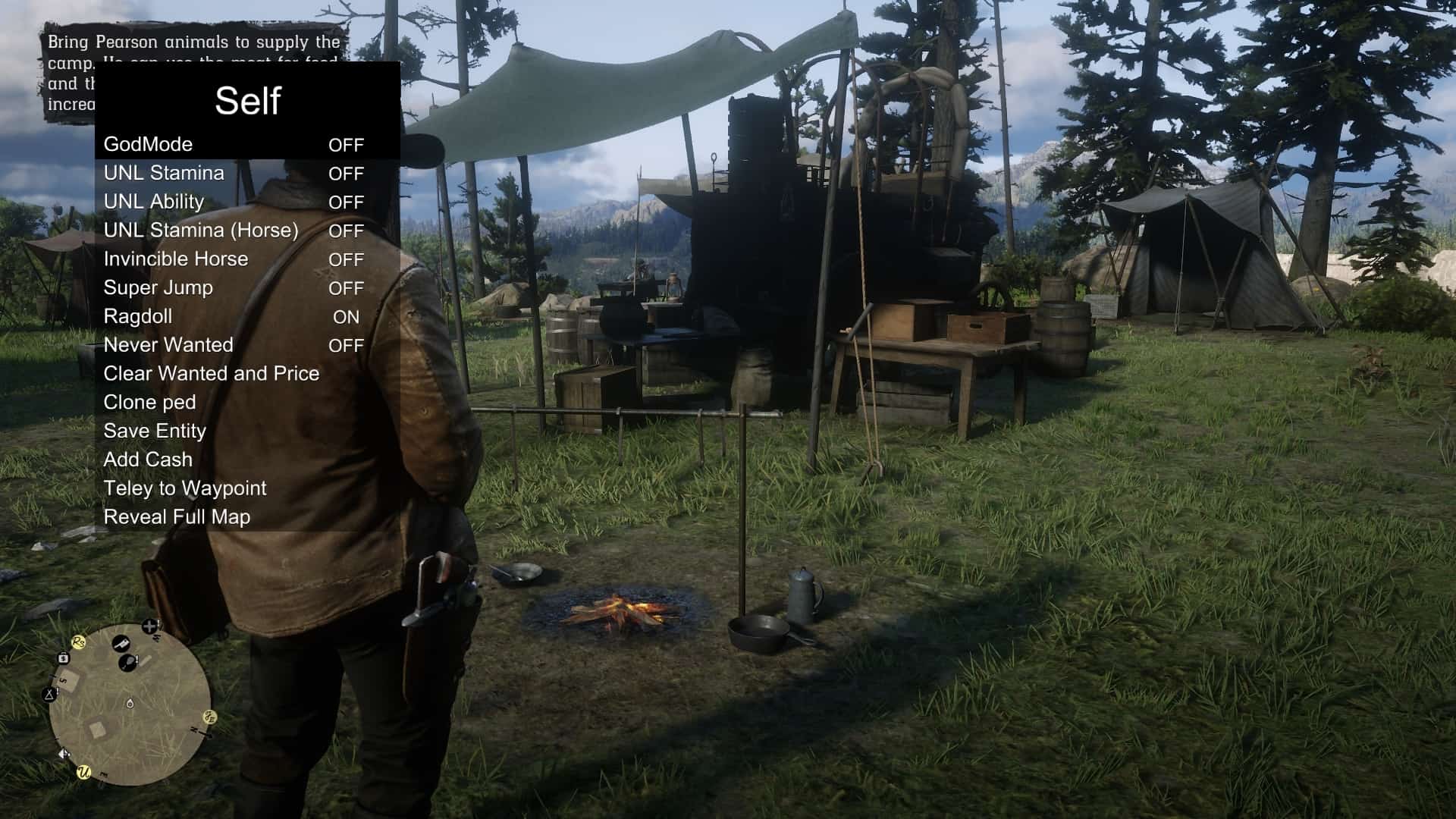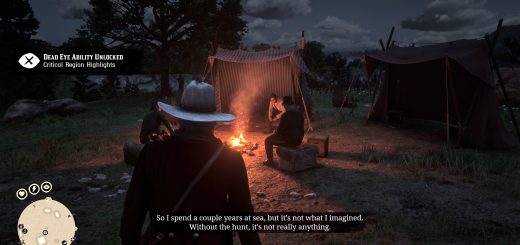Avi-s-RDR2
Open Source
this Menu is just for users who are starting to get into to make mods and for red dead this may be fun I left a few options in there to miss with and to maybe figure out how they work and make options like that. I really do hope this helps people. This is coded in C++
Control info:
Press F5 while in-game to open the trainer.
Controls NUM Pad Only:
Enter – Select/NUM5
Backspace – Back/NUM0
UpArrow – Up/NUM8
DownArrow – Down/NUM2
LeftArrow – Left/NUM4
RightArrow – Right/NUM6
make sure you have script hook