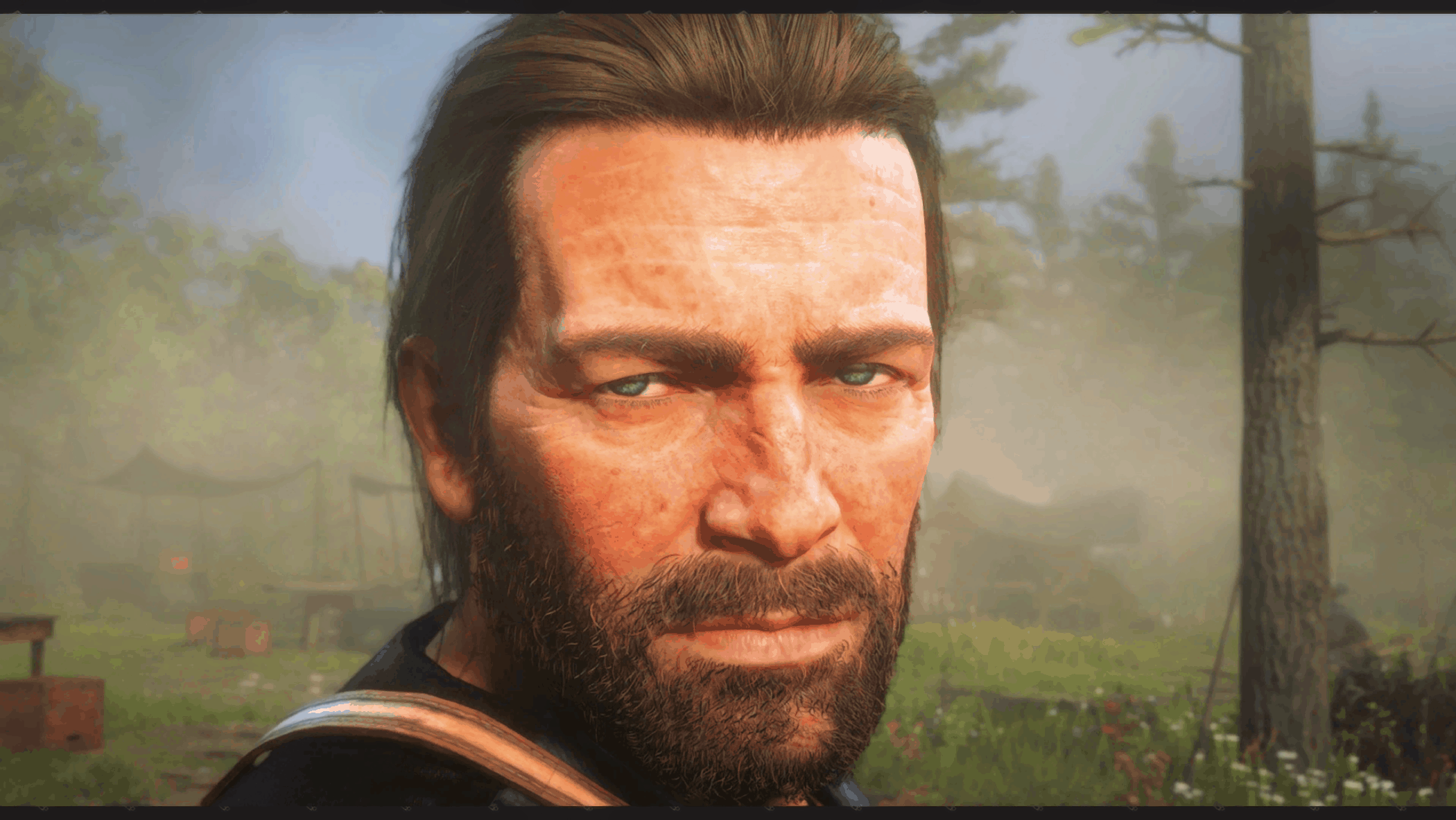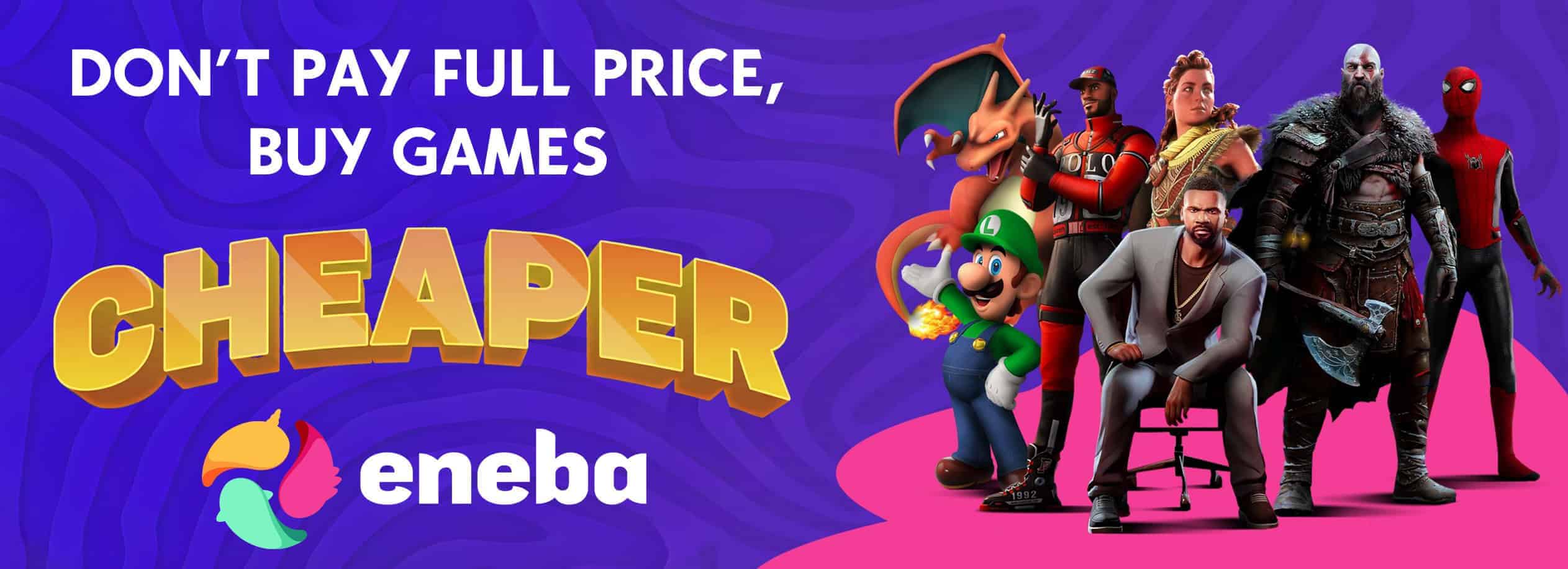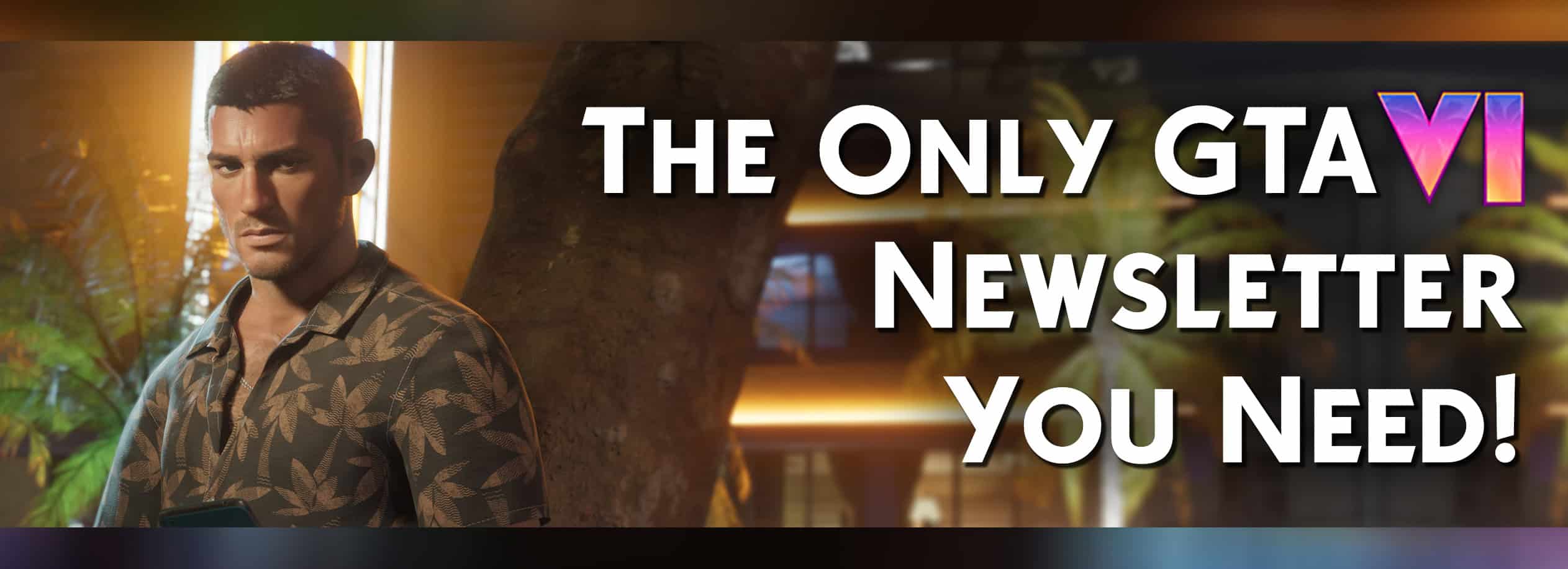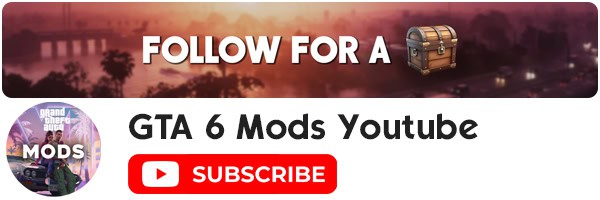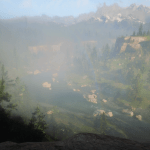
A Subtle Red Dead 2
“Help: This is only If you cant get it going”
Step 1- Copy all contents and paste to directrory where rdr2.exe is located.
Step 2- install latest version of reshade.me from reshade.me. Overwrite if asked
Step 3-“Optional” Replace reshade-shaders with the mod file version or you can use your custom reshade-shaders or just keep the one you have right now. Step 4-On start up should Be (Home) to open up reshade menu. Skip tutorial, and Load My (Subtle) preset.