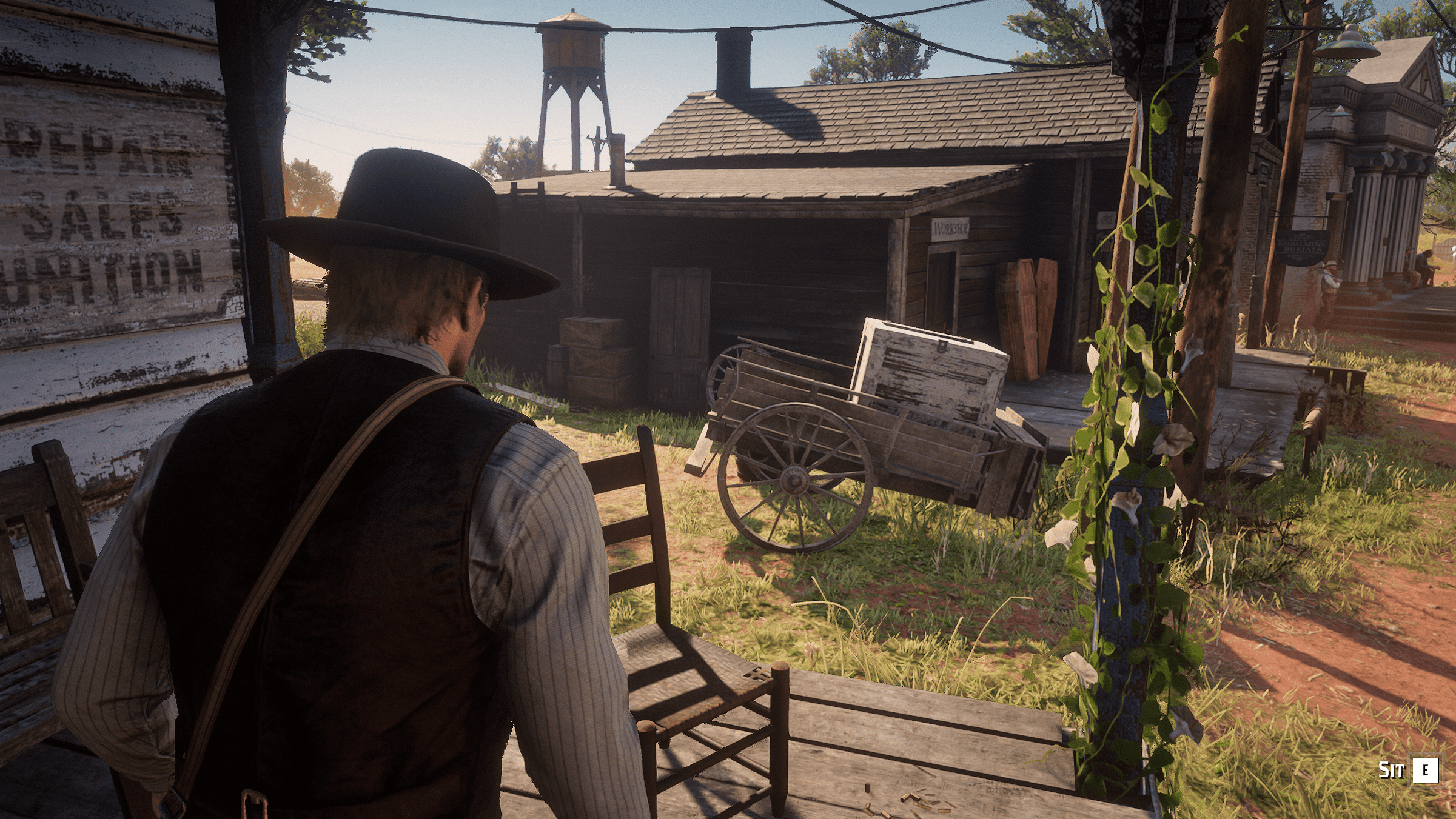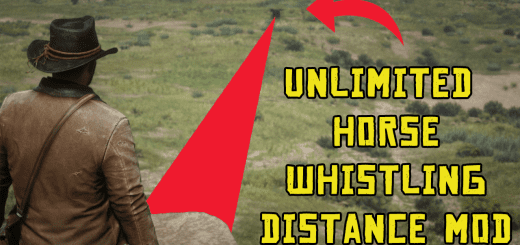Seats
Seats
Rockstar built a huge, beautiful world. This mod allows you to enjoy it a little bit more, by adding the ability to use all kinds of seats.
Features
– All common seats such as benches, chairs, etc are now interactable.
– Your character will start random scenarios while sitting, like drinking a beer or smoking a cigar.
– Sitting will slowly restore your cores.
Installation:
– Download and install AB’s ScripthookRDR2
– Make sure you have an asi loader, it usually comes along with Scripthook.
– Remove previous versions of the mod, if you have any installed.
– Copy Seats.asi and Seats.ini to the game’s main installation folder.
How to use:
– Approach a bench or a chair while you’re on foot.
– You’ll notice a prompt, hold the key to sit on it.
– Once you’re sitted, hold the key again to get up or simply hit one of the movment keys.
Notes:
– If you’d like to report a seat which doesn’t show the prompt, please attach a screenshot and describe where it’s located.