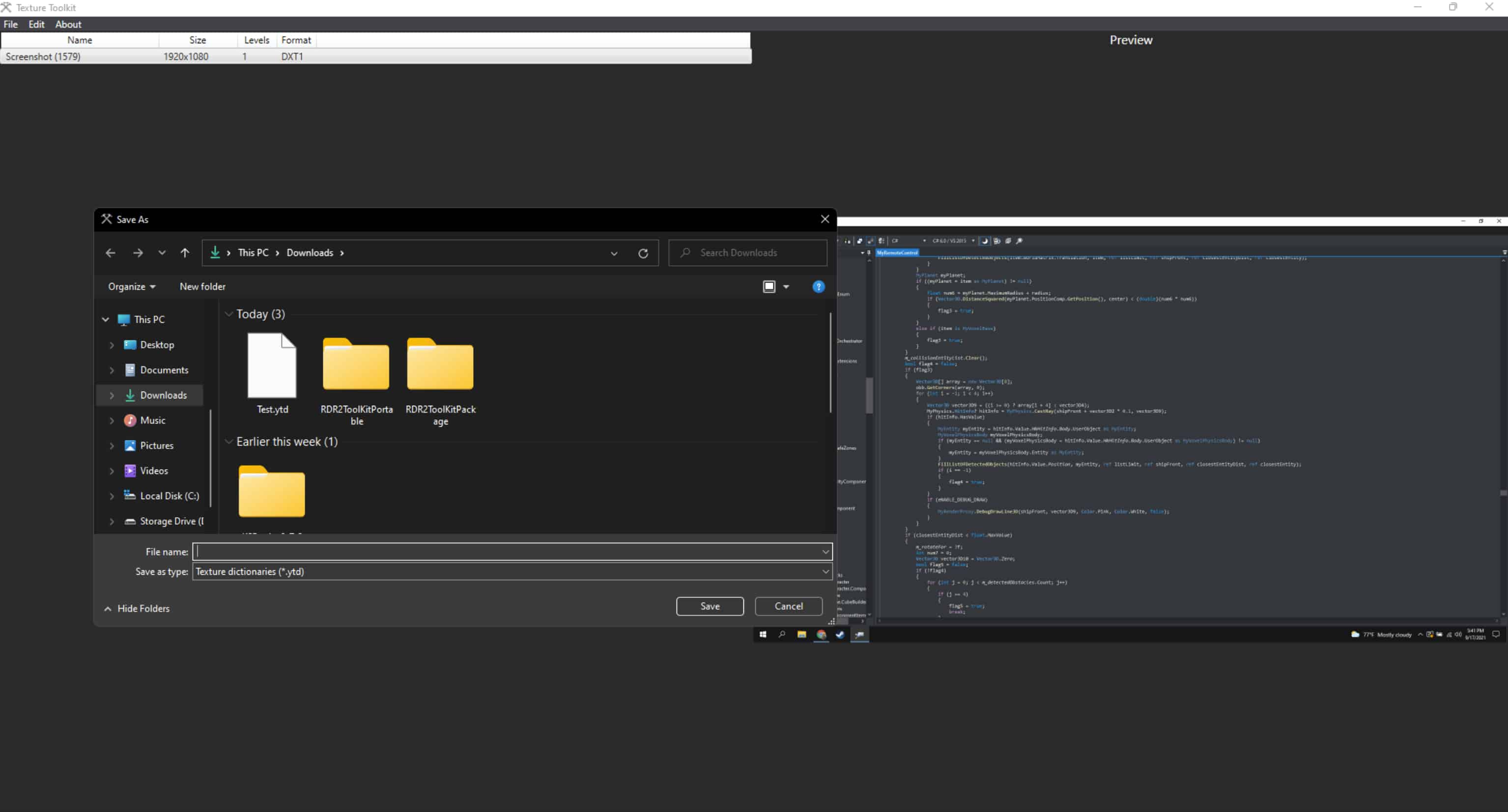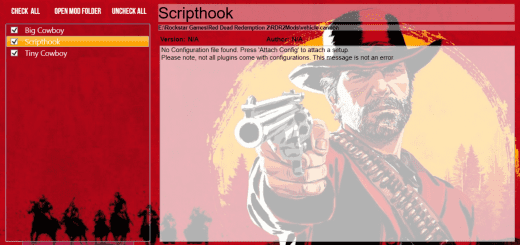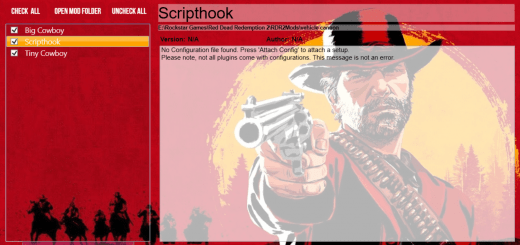RDR2 Texture Toolkit
A tool forked off of Neodymium’s GTA5 Texture Toolkit, that allows you to create RDR2 texture files without requiring to buy GTA5.
NOTE: The portable version has been flagged of having a virus. This is a false positive and I will sort this out with Nexus mods. Please download the package version in the meantime.
A tool forked off of Neodymium’s GTA5 Texture Toolkit, that allows you to create RDR2 texture files without requiring to buy GTA5.
How it works:
This is basically Neodymium’s GTA5 Texture toolkit but only with the components to create a texture file (.ytd). This means that you can’t export the files from ymt files but you can do that with OpenIV. You can’t also load ymt files. This program also uses the RedM ymt file converter from the RedM client to convert the files to the ymt format that RDR2 recognizes.
How to Use:
NOTE: Better instructions will be coming later.
-After opening the program, click File>New.
-Now you can import files by clicking Edit>Import. NOTE: The program only accepts DDS files explicitly. This means if the file ends in .dds but wont open in the program, the file is not in DDS format even if it ends in .dds. If you need to delete a unwanted image, select the image you want to delete then click Edit>Delete.
-When you are ready to create a new ymt file, click File>Save. Select the folder to put the ymt file in.
-Two ymt files will be created. The ymt file that has “_nya” in it, is the file that can be used in RDR2. You can delete the other file.
-The ymt file that has “_nya” in it, can now be renamed to whatever you want and can now be used in Lenny’s Mod Loader.
How to install:
Portable install:
This is for short term use only.
1. Download RDR2 Texture Toolkit Portable then extract the files to a folder.
2. Run the exe file.
3. Done!
Package install:
This is for long term use and will actually install the program.
1. Download RDR2 Texture Toolkit Package then extract the files to a folder.
2. Click on RDR2TextureToolPackage_1.0.0.0_x64.cer. Then follow the instructions on screen. This is to allow you to install the program.
3. Click on RDR2TextureToolPackage_1.0.0.0_x64.msixbundle.
4. Click install. If it does not allow you to install, repeat step 2, but select Local Machine in the prompt. If all fails, use the portable version.
5. Done!