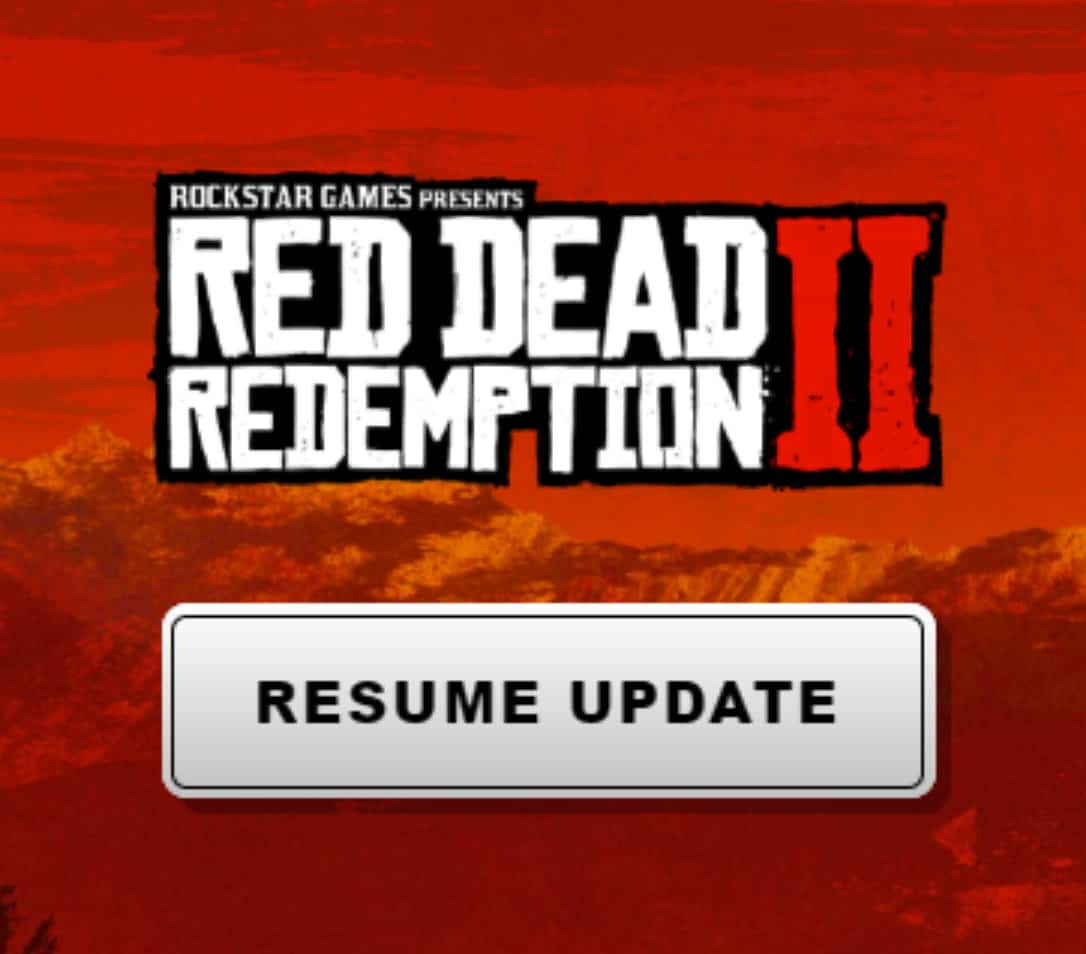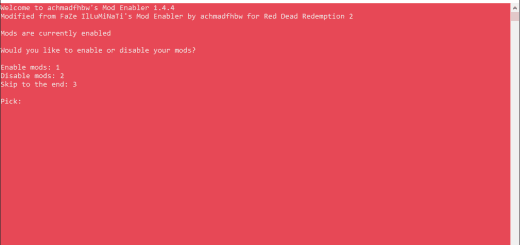Copypasta DLSS
Get rid of that annoying “RESUME UPDATE” button.
Bypass the “nvngx_dlss.dll.” rollback from R*
First of this is not a mod, just some batch files, and the dlss.dll
This is for R* launcher NOT Steam
Description:
“PLAYxx.bat” will copy-paste the original “nvngx_dlss.dll”
Start Rockstar games launcher.
Pause for x seconds to let Rockstar games launcher catch up.
And then copy-paste the new “nvngx_dlss.dll” and start RDR2.
“RUPxx.bat” will do the same thing just without starting RDR2.
The current build has a 15, and 30 seconds version.
(Choose the one that suits you and your PC)
This directory contains two versions of “nvngx_dlss.dll”
v2.3.1.0 and the original v2.2.10.0 that comes with the game.
Installation:
•Drag and drop the “krammesting” folder to the game root.
•If your Rockstar games launcher isn’t in the default install folder,
then you will need to make a shortcut of “LauncherPatcher.exe”
and rename it “LauncherPatcher”
(so delete the “.exe” and anything after that)
and drop it into the krammesting directory.
Don’t forget to take ownership of the root folder.
Or start as administrator, up to you.
Optional:
If you want to replace the v2.3.1.0 with a different version.
You can find another one here if you wish to.
Drag and drop “nvngx_dlss.dll” of your choice into the “DLSS” folder
inside the krammesting directory
PS. Sorry for any misspelling or bad grammar.
I am dyslexic, and I tried to explain this the best way I could.