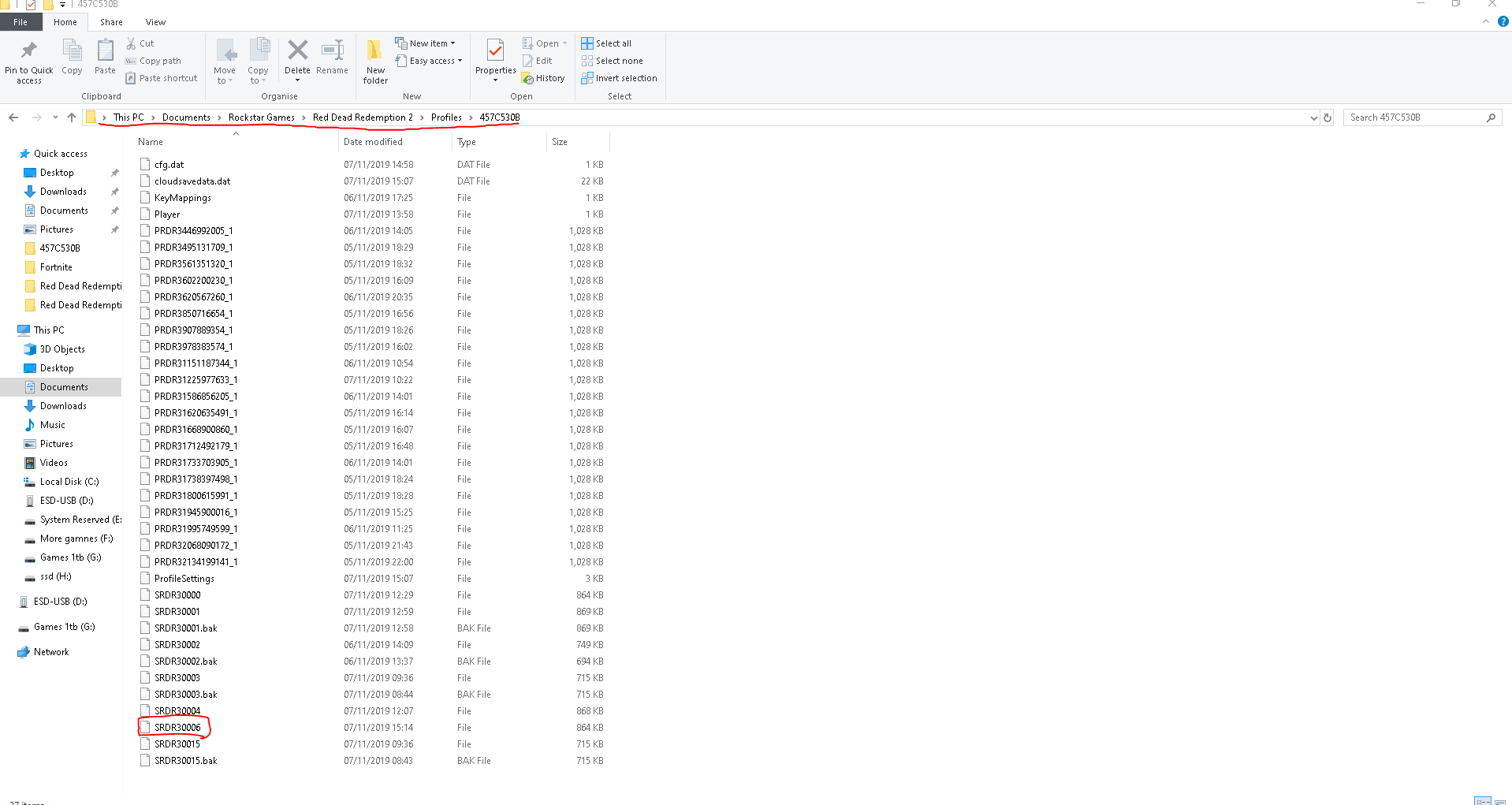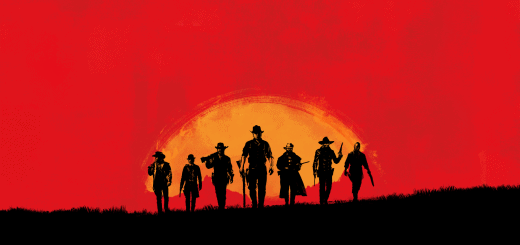RDR 2 PC 100 Percent Save Converted from ps4
If you’ve already completed rdr 2 on console and only want to mod on pc. This save is for you.
Just one of my old saves from ps4 100% Its been converted using the rdr 2 save editor. Works like a charm. Only problem is that if you’re using lennys trainer, it will bug out the character. Without it works fine. *Spoiler Alert* I think its because you play as John Marston. Anyway if you still change ped just use the rdr 2 save editor for now.
TUTORIAL:
When downloaded, put SRDR30006 in Documents\Rockstar Games\Red Dead Redemption 2\Profiles\Your save number example my save number is 457C530B. After that launch game select story mode the choose the save. If you overwrite your save with this one. It wont say 100% untill you load it and save the game so it registers. Make sure you turn off Autosave if you dont want to overwrite your previous save.