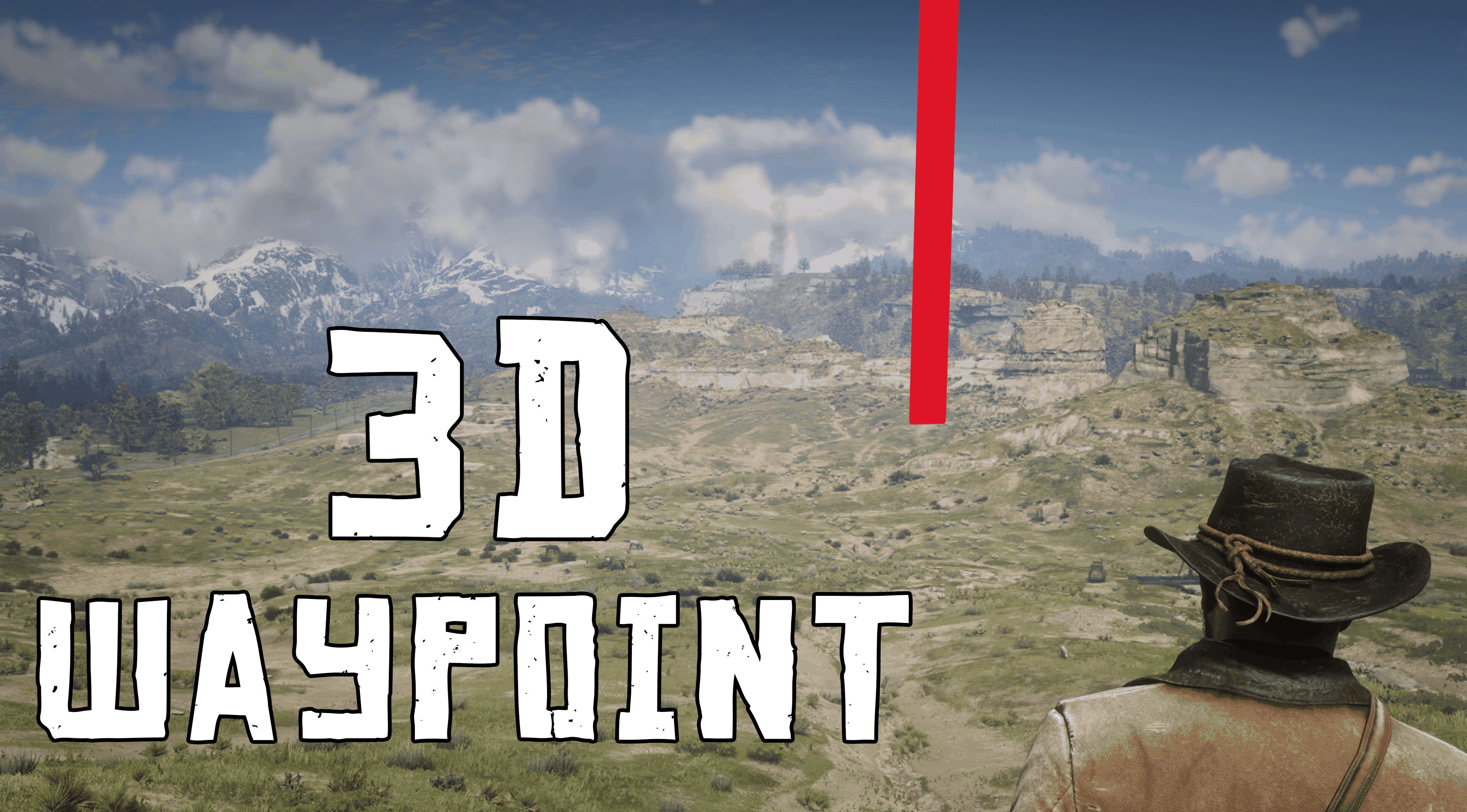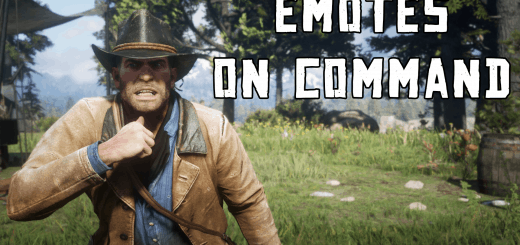3D Waypoint
3D waypoint is a mod that adds a giant pipe on the game world whenever you add a waypoint on the map. This will help you take shortcuts easier without having to look on the minimap.
Installation:
– Install Alexander Blade’s ScriptHookRDR2 —-> DownloadLink —-> www.dev-c.com/rdr2/scripthookrdr2/
– Extract “3DWaypoint.asi” in to your Red Dead Redemption 2 game folder.
– Done!
ABOUT THE WAYPOINT COLOR
I have kept the RDR2 red color because it fits the game. If you find that it would be better to have a different color, don’t worry.
I might add an ini file which will allow the user to change the color of the waypoint. This will be part of a future update.
How to use the mod:
Use your map to add a waypoint and a 3D waypoint should show up in the game.
Description:
3D Waypoint is a simple mod that adds a huge 3D marker on the game world whenever a map waypoint is added on the map. This mod is useful when you want to take a shortcut instead of following the path suggested in the GPS. It simplifies it.